How to Edit an Order Set?
Follow the workflow above to land on the ‘Order Set’ screen.
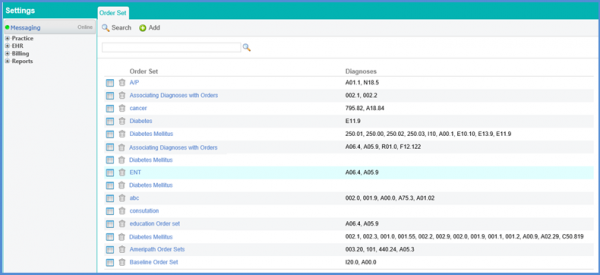
Search the required ‘Order Set’ using the search options or select from the list.
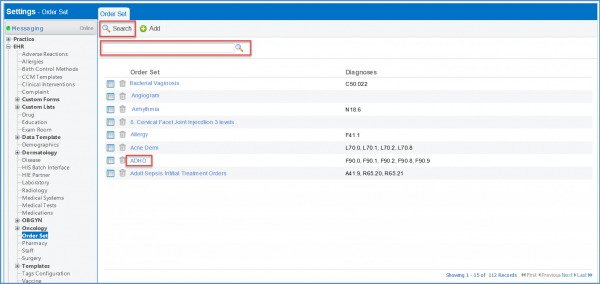
Selecting an ‘Order Set’ will display the ‘Edit’ screen. Here, users can edit the ‘Order Set’ and ‘Instructions’ fields respectively.
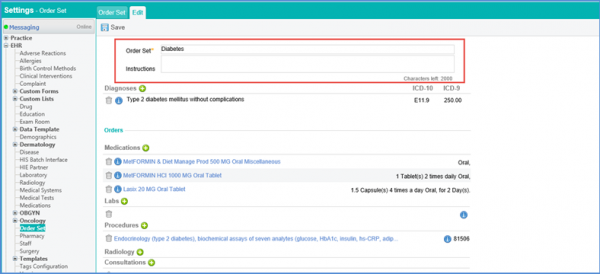
Modifications and additions can also be made to the following components:
- Diagnoses
- Medications
- Labs Procedures
- Radiology
- Consultations
- Immunizations
- Other Orders
- Follow up
- Education
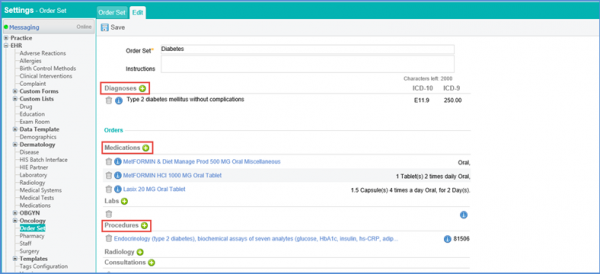
Once the changes have been made, click ‘Save’.
