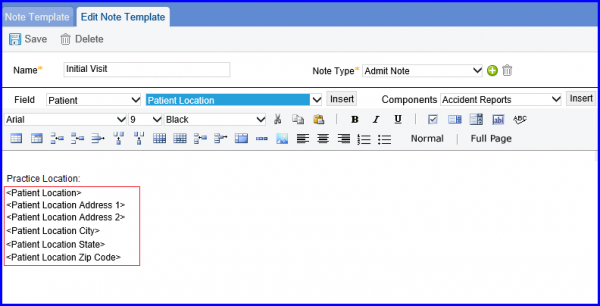How to Add Patient Location Address Flags?
Follow the workflow mentioned above to ‘Add’ or ‘Edit’ a ‘Note Template’.
New entries are added by the following fields dropdowns:
- Patient Location Address1
- Patient Location Address2
- Patient Location City
- Patient Location State
- Patient Location Zip Code
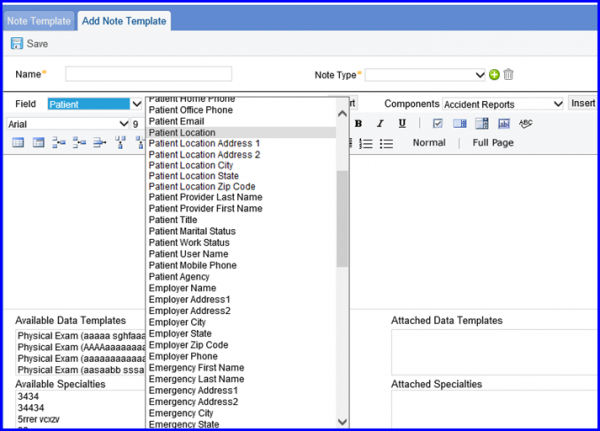
The ‘Patient Location’ flags need to be inserted one at a time.
Click ‘Save’ when done making the required changes.