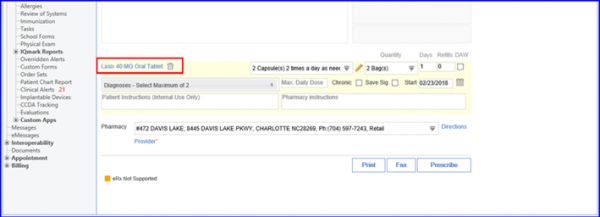How to select Medication from e-Prescription?
Acquire a medication’s unique code from CureMD application and map it against a Medication Lot as External ID in the Inventory (FlexscanMD) Module. Search the desired medication, (for example: Lasix 40mg) and take a note of its Unique Code.
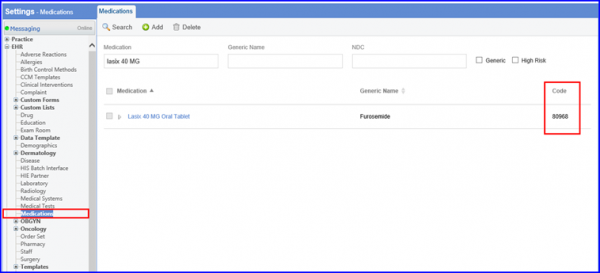
Now map this code in the External ID field of Lasix40mg’s medication lot in the Inventory module.
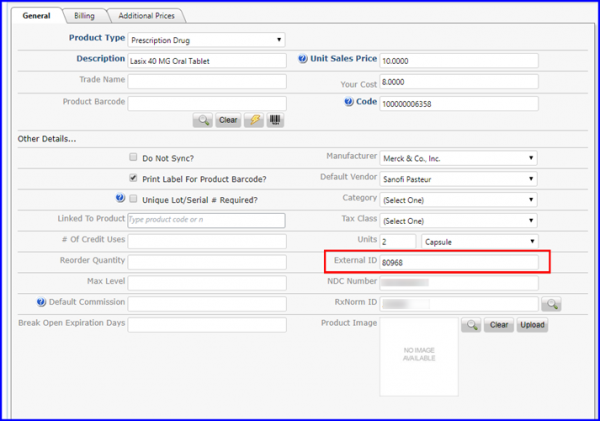
Whenever a user scans this medication’s barcode, the CureMD application acquires relevant drug(s) to be mapped on the electronic prescription as per user’s consent.
Prescribe Lasix 40mg via scanning/entering barcode and the system populates it on the patient’s Electronic Prescription (Rx Pad).