How to Add Generic Patient Instructions for Medications?
Patient instructions auto-populate while prescribing a medication to a patient. As a result, similar patient instructions do not need to be entered repeatedly.
From the ‘Medications’ screen, the user can select a medication to associate patient instructions.
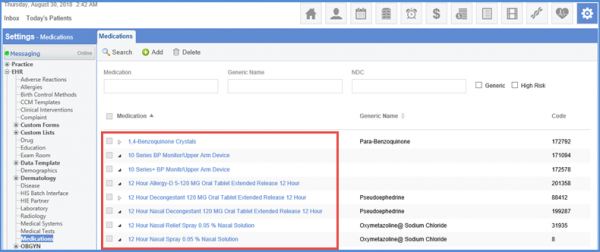
From the ‘Edit’ tab, the user can add patient instructions. A maximum of 500 characters can be entered.
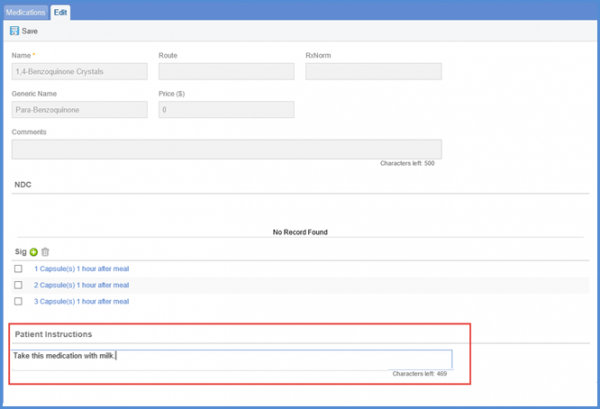
To see how the patient instructions auto-populate while prescribing a medication, click here.
Default patient instructions also auto-populate for older Rx pad pages. To see that, please click here.
