How to Add a Medical Test?
The CureMD Application allows users to add past medical tests in a patient’s Medical History for record in patient’s profile. All medical tests added through this workflow are auto-populated in Medical History.
To record a medical test, follow the workflow above to land on the ‘Medical Tests’ screen and click ‘Add’.
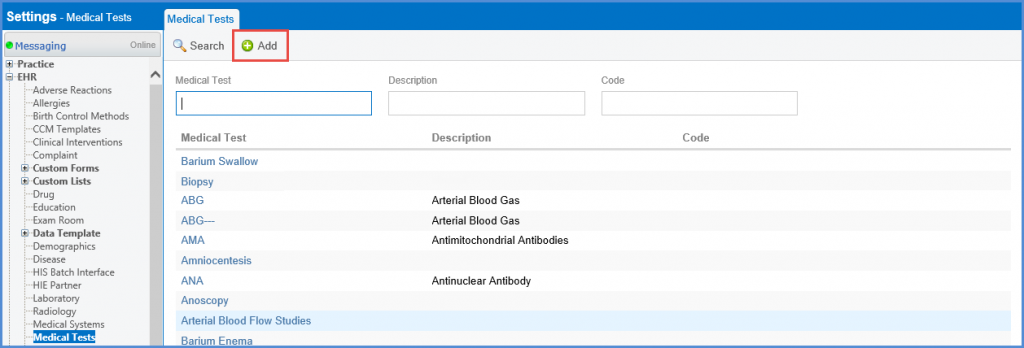
Enter the name of the medical test and description to record a previous medical test.
If users want to generate a CQM report and want this test to be included in it, the Code System, Code and Category fields have been added on the ‘Add Medical Test’ tab.
Only the medical tests with codes associated are considered when evaluating CQM Reports.
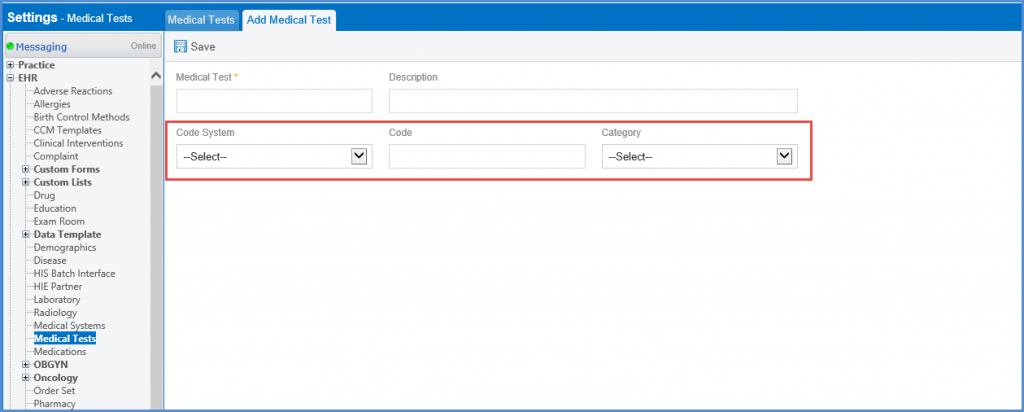
This code can also be used when searching for a medical test.
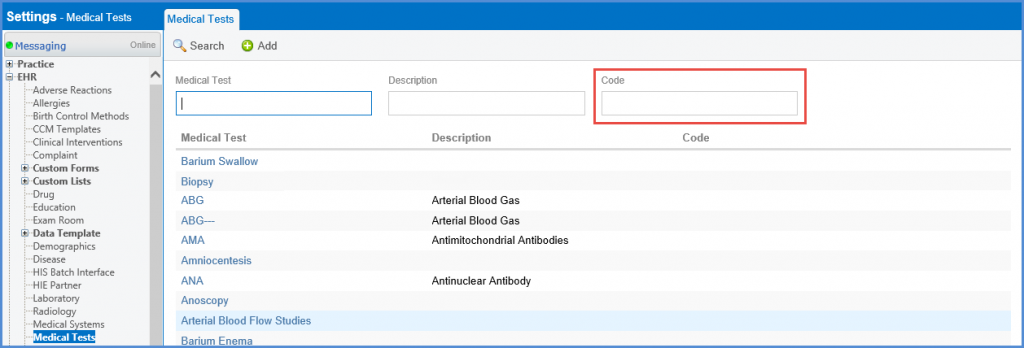
For video demonstration, click here.
