How to Delete a Characteristic from a Medical System?
Follow the workflow mentioned above to land on the ‘Medical Systems’ screen.
Enable the checkbox against the characteristic which needs to be deleted.
Click ‘Delete’ button.
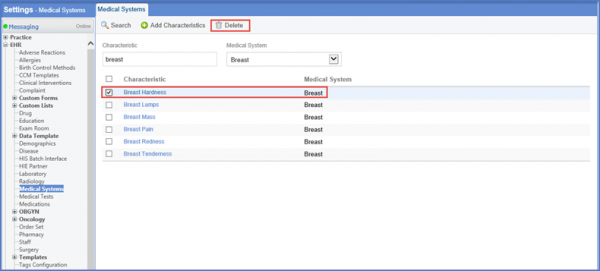
The Deletion Confirmation pop-up will be displayed.
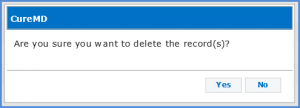
Click ‘Yes’ to confirm deletion of a ‘Characteristic’ or ‘No’ to cancel.
If ‘Yes’ is clicked, ‘Characteristic’ will be deleted.
