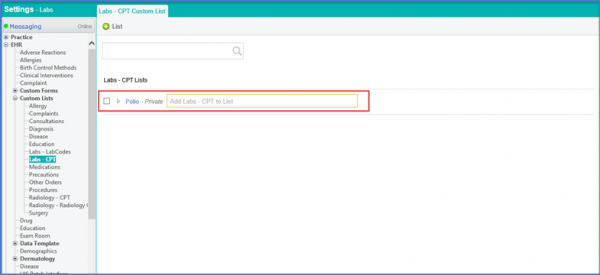How to Create a Labs CPT Custom List?
To create a custom list for Labs CPT, use the workflow as mentioned above.
Click ‘+List’ under the Labs – CPT Custom List tab.
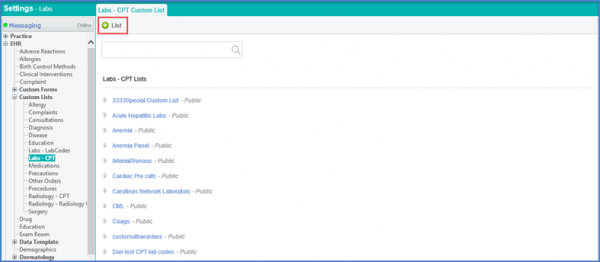
Enter the Name and Description. Select the Type from the dropdown menu. Click ‘Save’ once done.
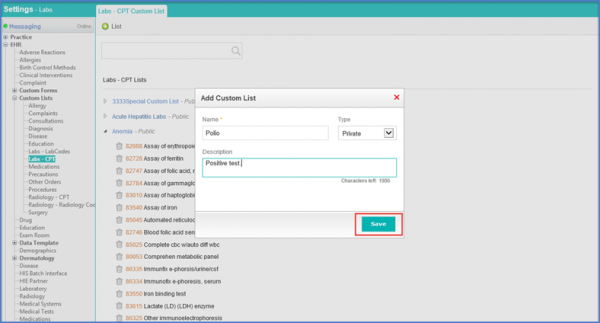
The custom list is generated and displayed.