How to Configure Chronic Care Management (CCM)?
User can enable/disable the Chronic Care Management (CCM) module from within the application.
On the “CCM” screen, user can click ‘CCM’ toggle button to activate CCM.
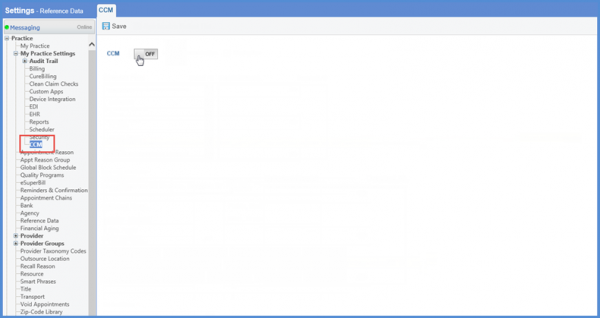
Upon clicking the toggle button, a password prompt is displayed.
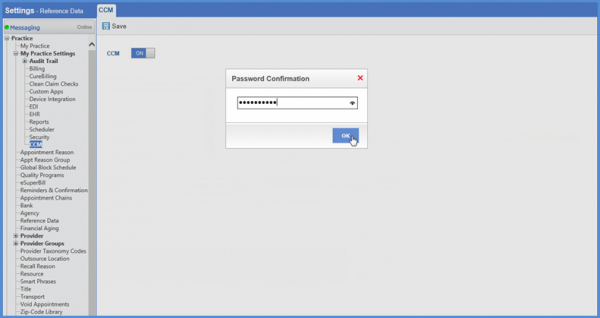
Entering the password takes the user to “CCM” configuration screen. In the category column, ‘Medicare’ is selected by default.
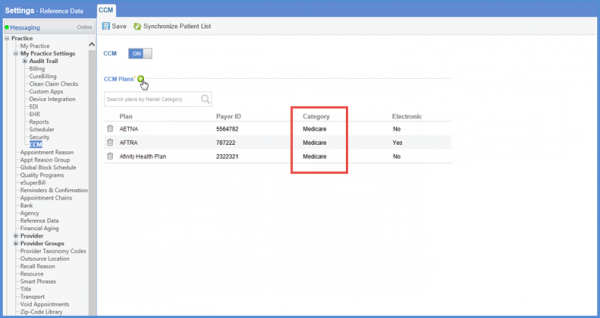
The user can either add a plan by clicking the ‘Add’ icon or search a plan using the search bar.
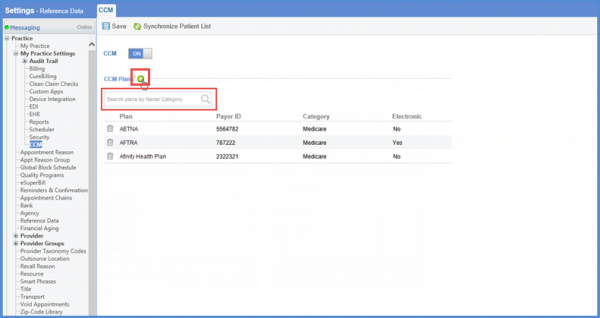
Clicking the add button opens the ‘Plan’ popup, which lists all active insurance plans.
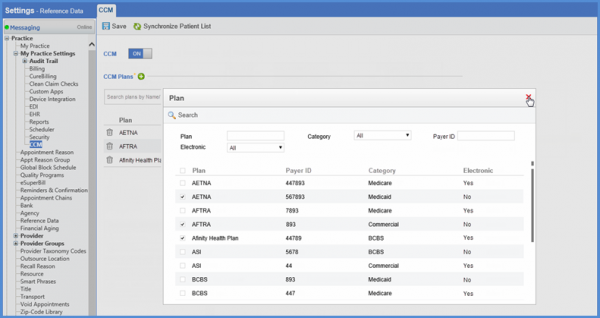
The user can select the desired plan(s) and close the popup window. Selected plans are displayed on the configuration screen.
User can enable or disable the “CCM” module from within the application. However, it needs to be enabled from user permissions. To configure the settings, please click here.
The user can also set role-level permissions for CCM module and its components. To see how it’s done, please click here.
