What is the functionality of a HIS Batch Interface?
Follow the workflow mentioned above to land on the ‘HIS Batch Interface’ screen.
The ‘Old’ and ‘New’ layouts will only be visible if Enable HIS Batch Interface checkbox is enabled.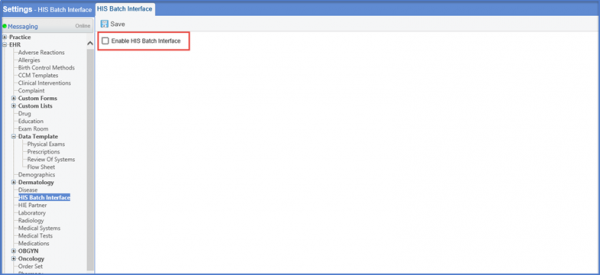
HIS Batch InterfaceSelect the Type using the drop down menu and enter the respective ID.
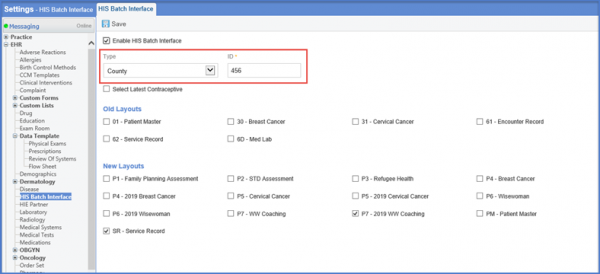
Various fields are listed under the ‘Old Layouts’ and ‘New Layouts’ headings. Users can select the field of choice by enabling its respective checkbox.
Click ‘Save’ once done.
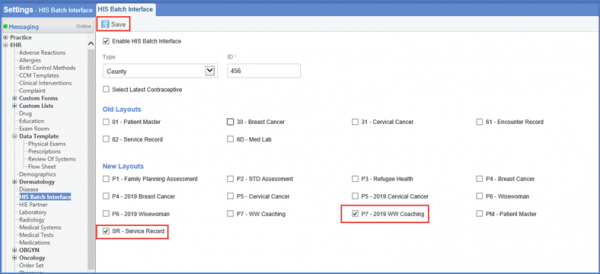
HIS Batch Templates have been updated in compliance with state regulations.![]()
This allows users to document and generate reports based on the latest HIS Batch reporting layouts.
Users have the option to select the updated HIS Batch Layouts.
Clicking on the checkbox for the following leads to the system enabling the related custom forms for the user:
- P1 2023 Family Planning Layout
- P4 2023 Breast Cancer Record Layout
- P5 2023 Cervical Cancer Record Layout
- P6 2023 WiseWoman Record Layout
- P7 2023 WiseWoman Coaching Record Layout
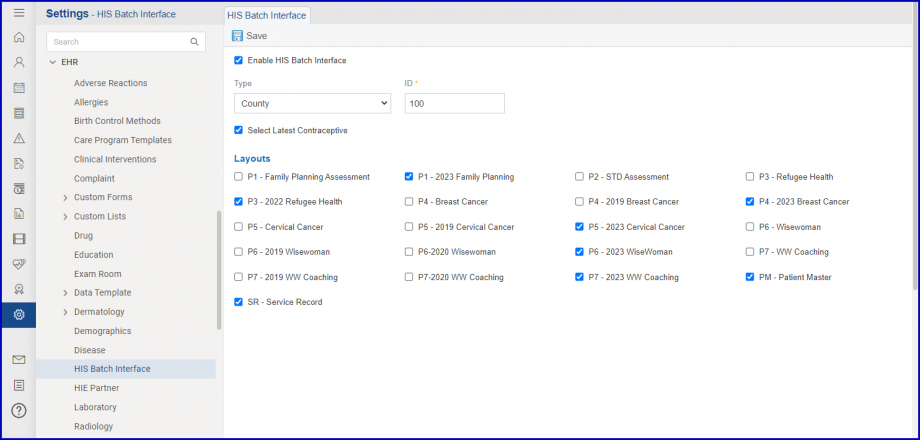
Click the ‘Save’ button to access these layouts on the ‘HIS Batch’ component in the ‘Personal’ module.
Click here to see how the updated layouts can be accessed.
