How to Enable Settings for E&M Categories on Esuperbill?
User can add the following options on the eSuperbill, by enabling their respective checkboxes from the eSuperbill settings page.
- 99495-99496: Transitional Care Management Services
- 99497-99498: Advanced Care Planning
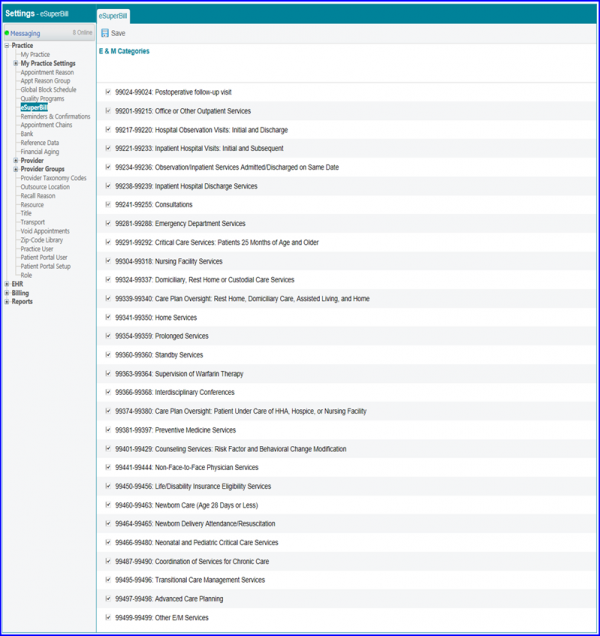
Once done, click on Save button. The options with enabled checkboxes are displayed in the E&M dropdown on the eSuperbill tab.
A checkbox for the CPT category 99459-99459: Practice Expense for Pelvic Exam is available for utilization in creating eSuperbills. To activate it, users can simply check its respective box and then click ‘Save’.![]()
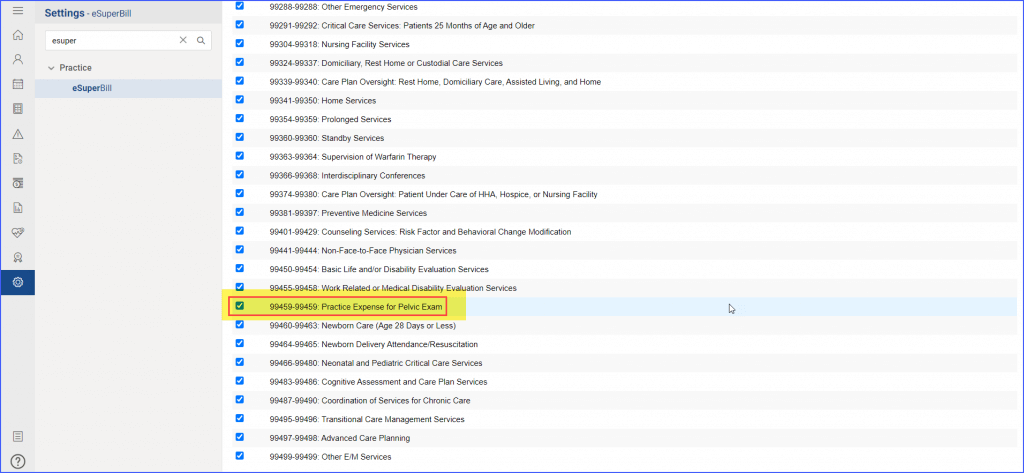
Once the change is saved, it is reflected in the eSuperbill section.
