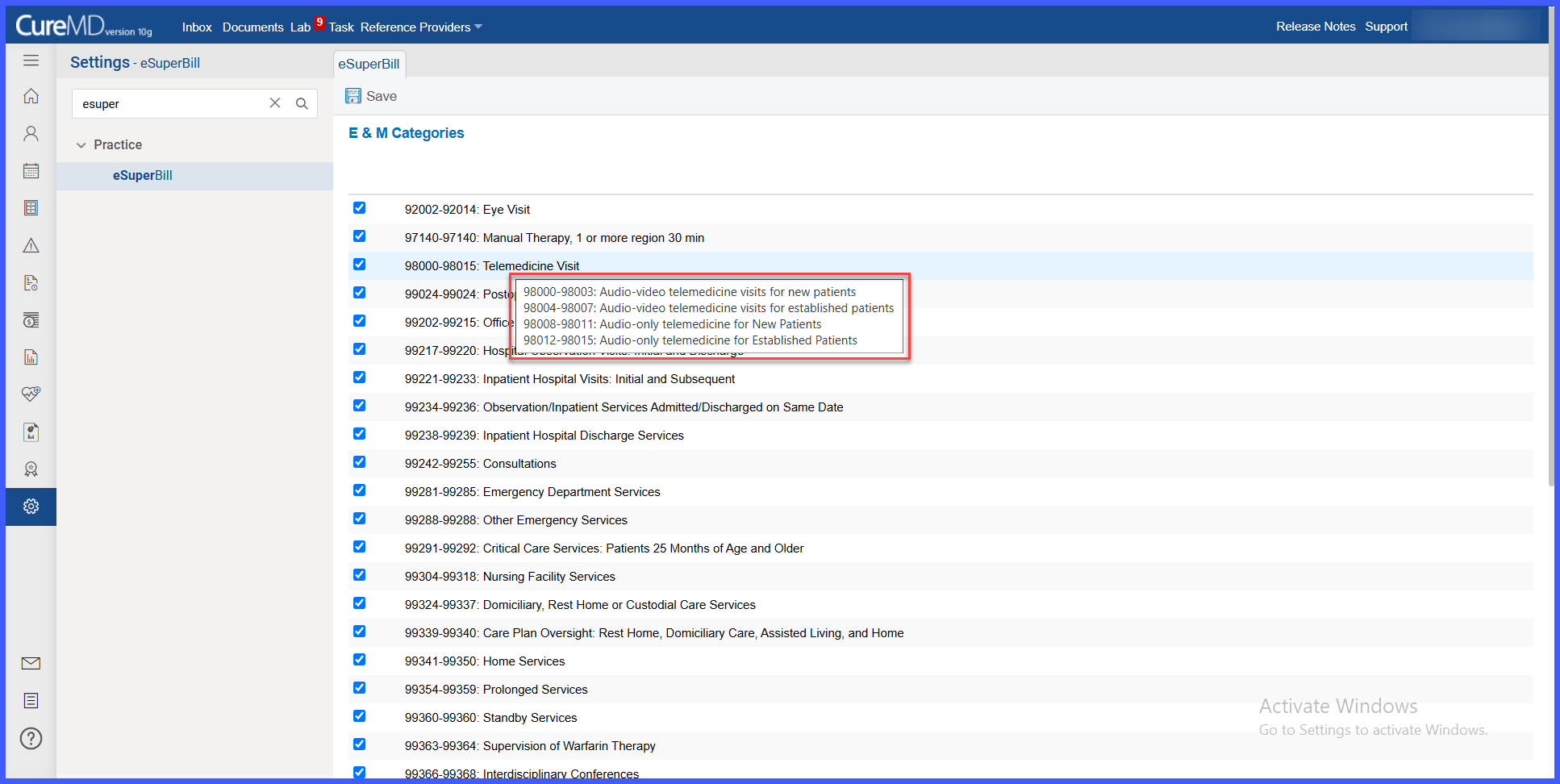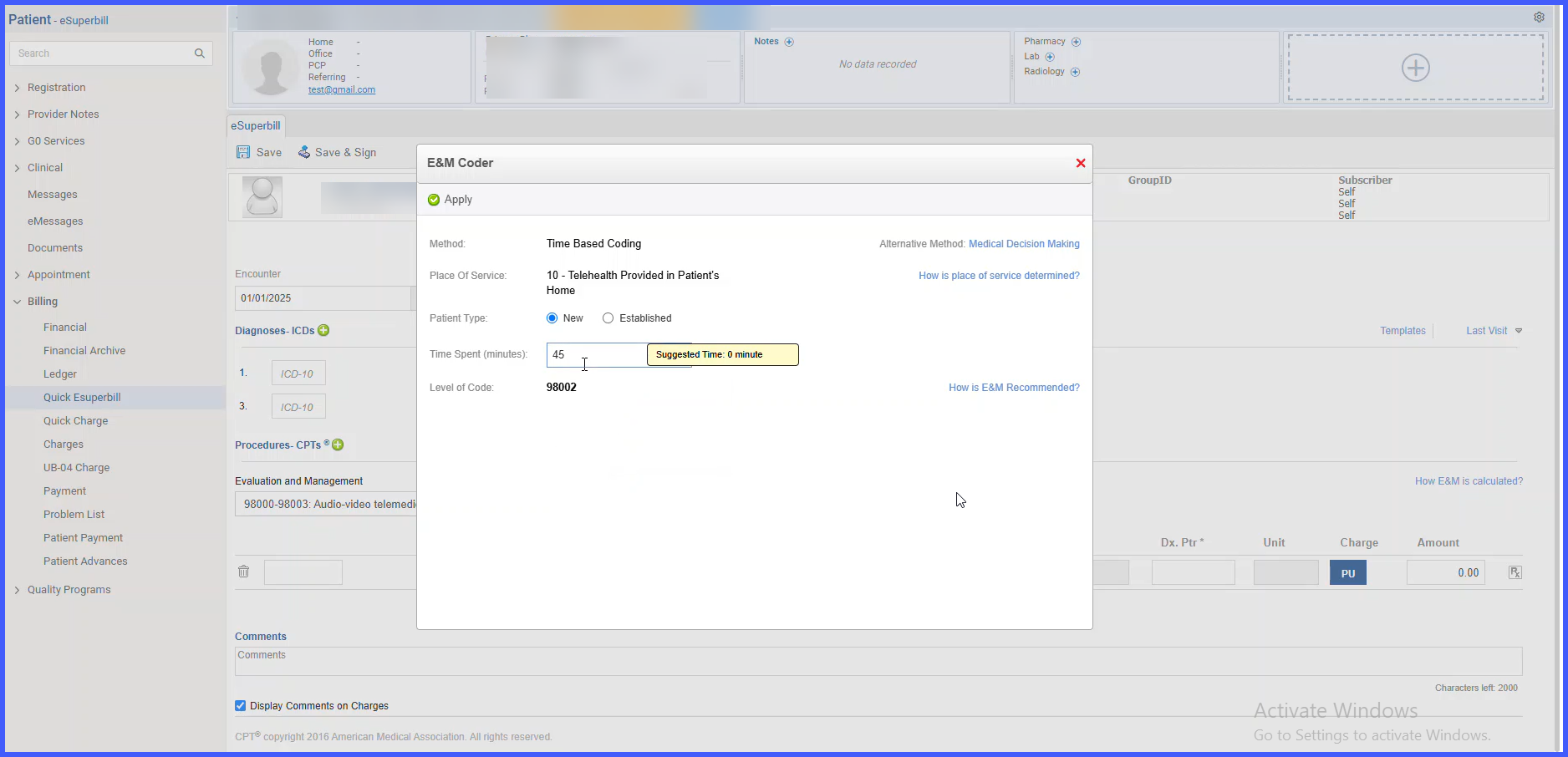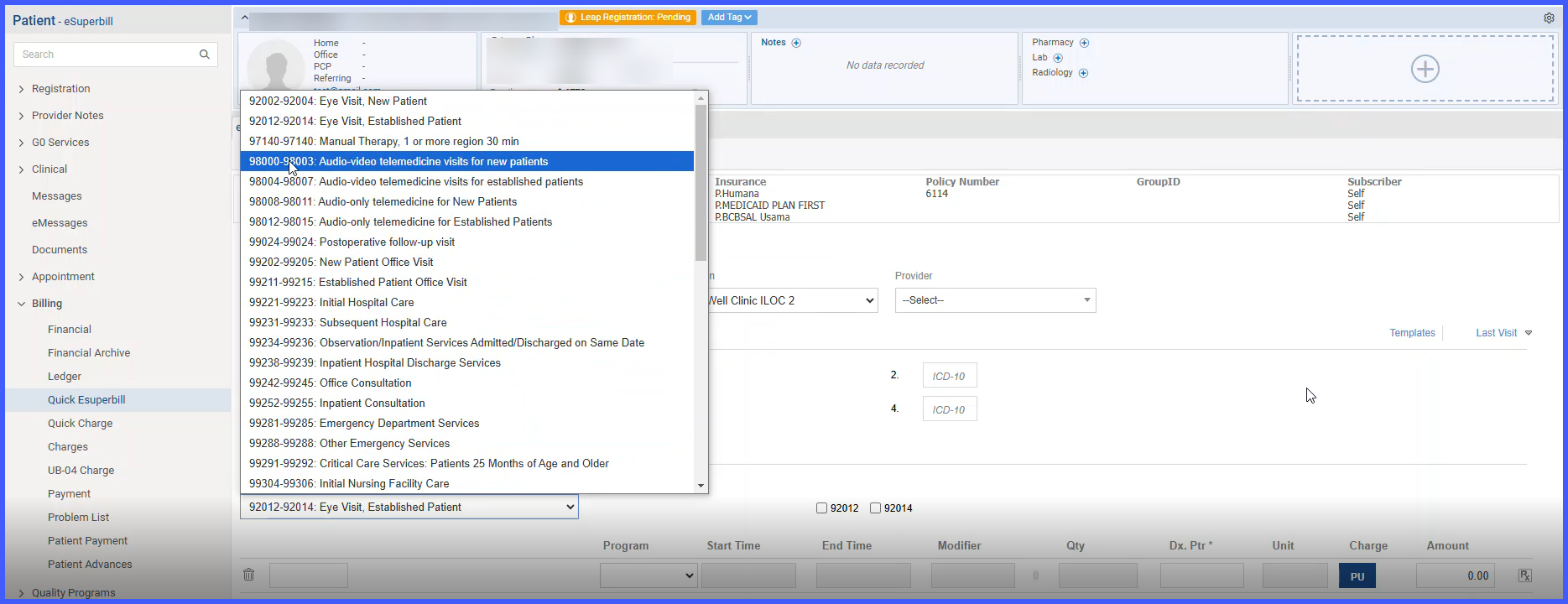Adding and deleting E & M Category Telemedicine Visits
Starting in 2025, users will notice new E&M categories specifically tailored for audio-video and audio-only telemedicine visits. These categories are designed to streamline billing processes and ensure precise documentation of telemedicine encounters:
- Audio-video Telemedicine Visits for New Patients (98000-98003) and Established Patients (98004-98007): These categories will be visible when the encounter date is selected as from the year 2025. They are designed to simplify the billing of new and established patient visits conducted via audio-video telecommunication, with predefined POS codes of 03 and 10. If the location’s POS matches these codes, the E&M link will be enabled by default.
- Audio-only Telemedicine for New Patients (98008-98011) and Established Patients (980012-98015): Similar to the audio-video categories, these are intended for audio-only telemedicine interactions. They also come into effect for encounters dated from 2025 and include the same POS settings.
After selecting the E&M Category, when user clicks on “How E&M Calculated” this popup will appear. Now, the user can enter the time, and the system will auto recommend the time-based CPT code of the selected category.
Additionally, the Non-Face-to-Face Physician Services category (99441-99444) will no longer be displayed for encounters from 2025 but will remain accessible for earlier dates to ensure comprehensive historical data coverage.
These enhancements are automatically integrated into the system, requiring no manual setup by the user, and aim to provide a seamless and efficient billing experience for both providers and administrative staff. This update reflects our commitment to adapting our systems in line with evolving healthcare delivery models, particularly the expanding scope of telemedicine services.