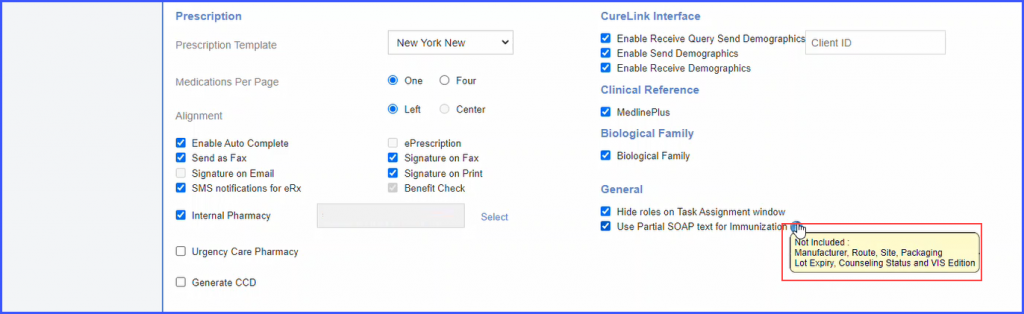How to Enable Settings for SOAP Text?
Components that need to be added in SOAP text on provider note can be configured.
Follow the workflow above to land on the ‘EHR’ tab.
Go to the ‘Include in SOAP Text’ section.
Enable the checkbox for the component which is to be added.
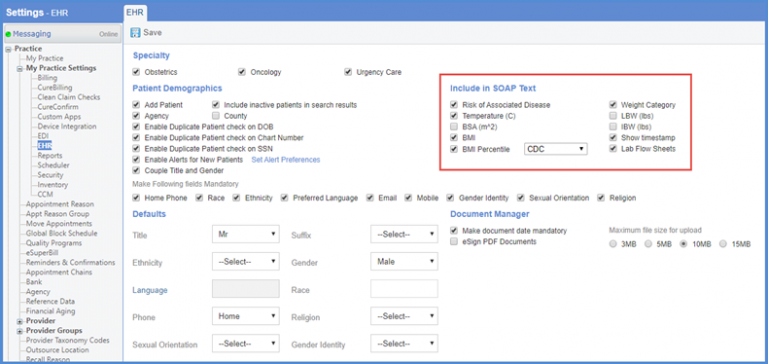
Flow Sheets can be inserted while adding lab results in provider notes.
Mark the checkbox ‘Lab Flow Sheets’ to enable this feature.
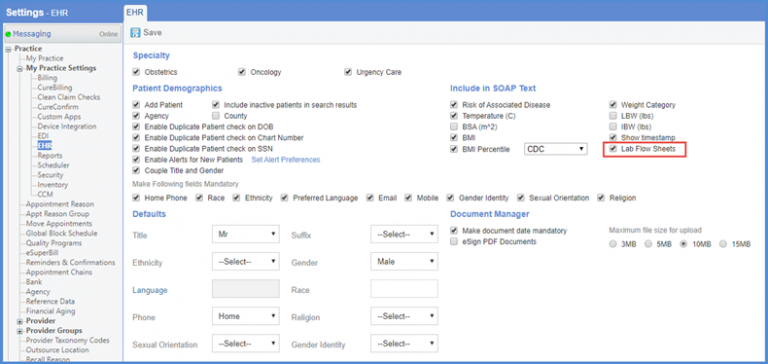
System gives the option to view partial or complete immunization information in the provider note SOAP text. ![]()
Users can easily choose the desired text display option.
Mark the ‘Use Partial SOAP text for Immunization’ checkbox to view partial immunization information in the SOAP text. Then click ‘Save’.
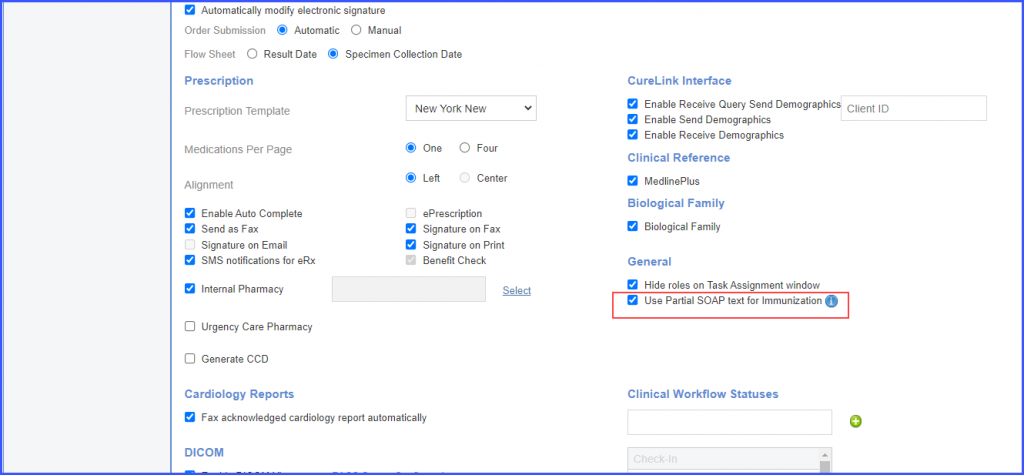
Complete immunization information is displayed in the provider note SOAP text if the checkbox is not marked and the settings are saved.
Hovering over the icon next to ‘Use Partial SOAP text for Immunization’ displays a tooltip with details of the information which is not included in the SOAP text if the checkbox is marked.