How to Enable/ Disable Oncology Checkbox in EHR?
Follow the above mentioned workflow to land on the ‘EHR’ page.
In order to enable or disable the Oncology bit, go to the checkbox in Specialty.
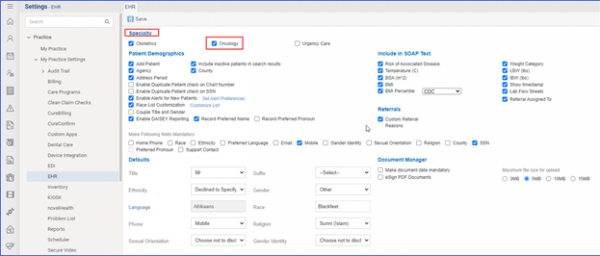
Click the Save button to implement these changes.
Follow the above mentioned workflow to land on the ‘EHR’ page.
In order to enable or disable the Oncology bit, go to the checkbox in Specialty.
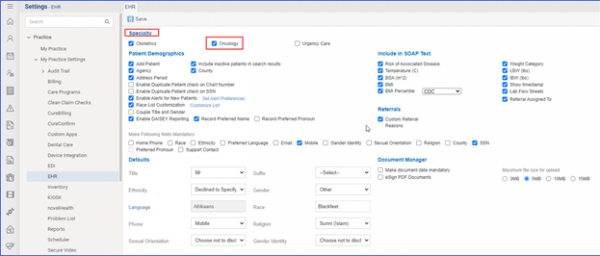
Click the Save button to implement these changes.