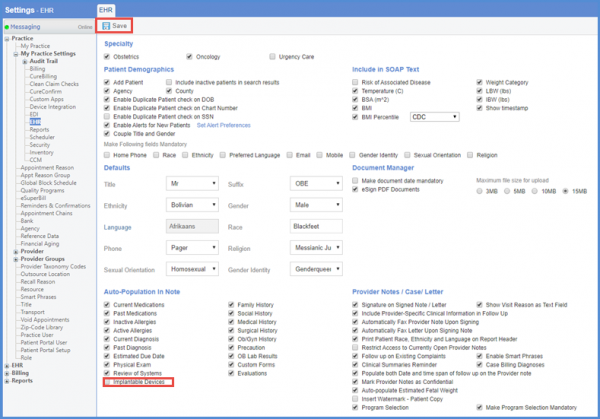How to Enable Auto-Population of Implantable Devices on Provider Note?
Follow the above mentioned workflow to land on the ‘EHR’ tab.
Under the ‘Auto-Population in Note’ heading, mark the ‘Implantable Devices’ checkbox to enable the auto-population of implantable devices on a provider note.
Once marked, click ‘Save’.