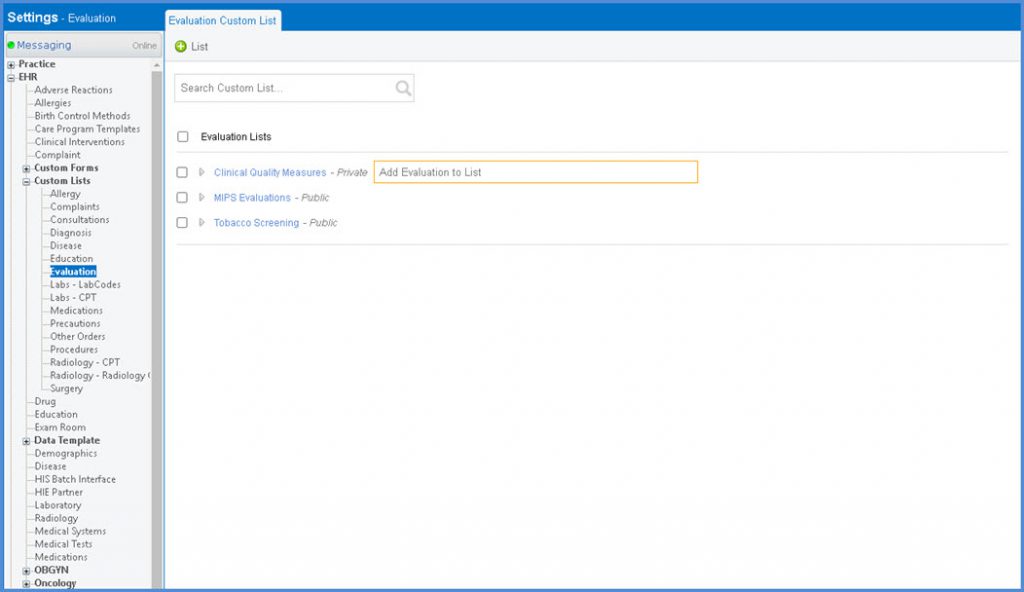How to Add/Edit Evaluations Custom List ?
Follow the workflow above to land on the Custom List screen of Evaluations.
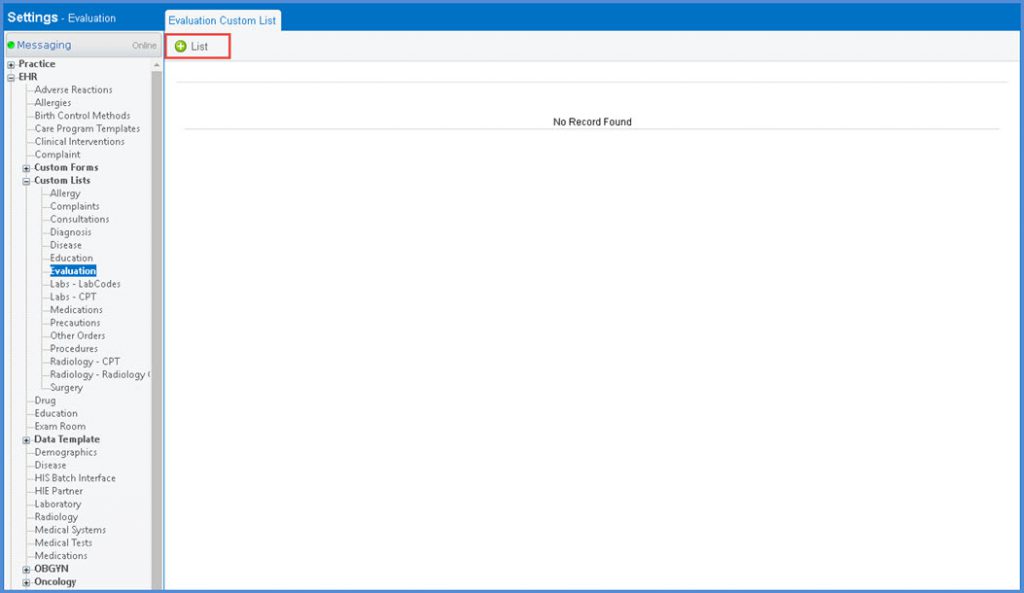
Click the ‘+List’ button to add a new custom list.
Users can choose to create a ‘Private’ or ‘Public’ type of custom list.
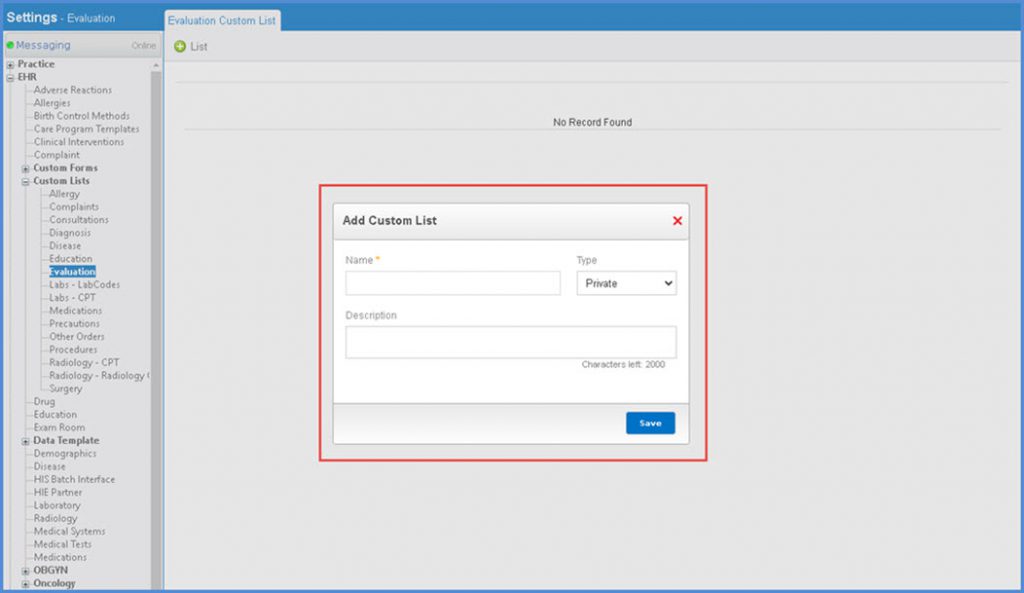
Evaluations can be added to each created list by hovering over the list which displays the search bar.
Added Evaluations to the list can be viewed by expanding the list.