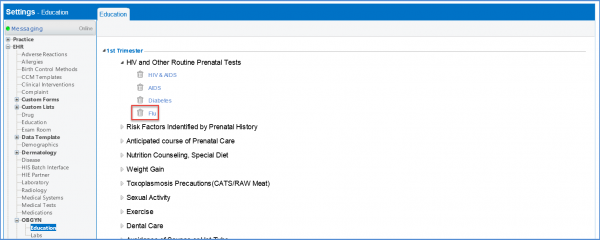How to Associate Education with Information in the ACOG Report?
Follow the workflow mentioned above to land on the Education screen.
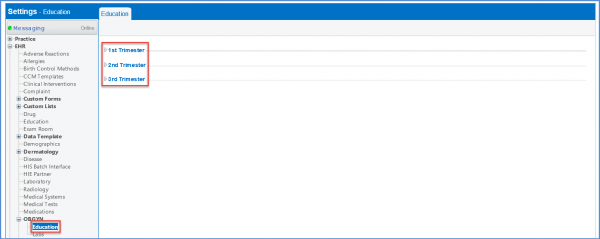
Expand the required ‘Trimester’ tab and hover on the information component which needs to be edited. This will display the ‘Associate Education’ textbox.
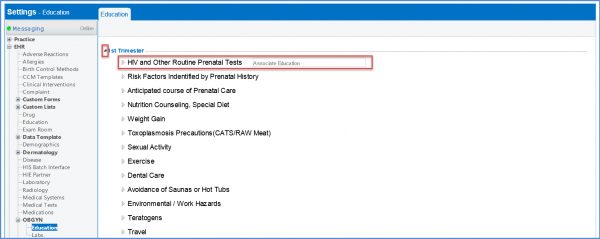
Enter search text to search for the required education component.
This will display a list of education components according to search criteria.
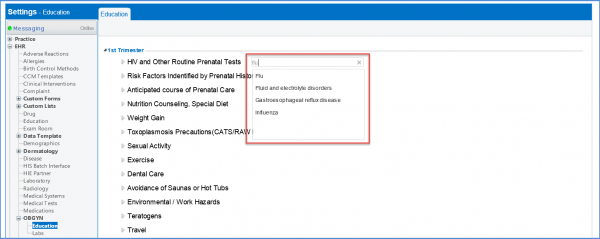
Click on the required education component to include it in the education list.