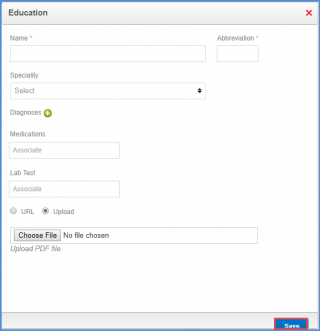How to Add a New Patient Education Document?
Patient Education involves healthcare professionals teaching patients about their health or diagnosis so they may better understand their condition. The purpose of this component is to increase patients’ comprehension of their diagnosis and improve their participation in the self-management of health care needs.
The ‘Education’ component allows providers to upload and associate patient education documents with respective diagnoses.
To add a patient education document, follow the workflow above to land on the ‘Education’ screen.
Click ‘+Contents’ button.
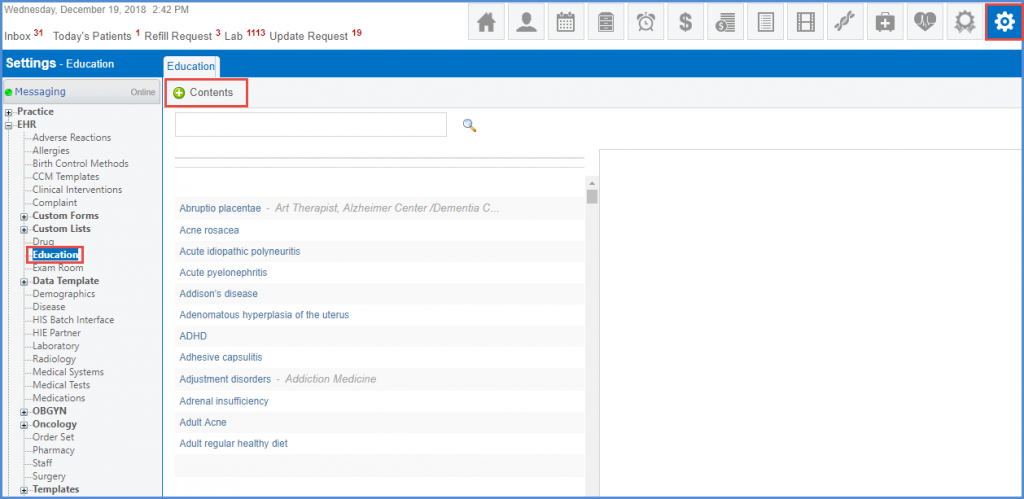
EducationIn the ‘Education’ pop-up, fill in the mandatory information including ‘Speciality’.
The education document can either be a file which can be uploaded or a URL to an external source.
Once done, click on the ‘Save’ button.
An education document that has been added to the system is available for all users to add in patients’ profiles.