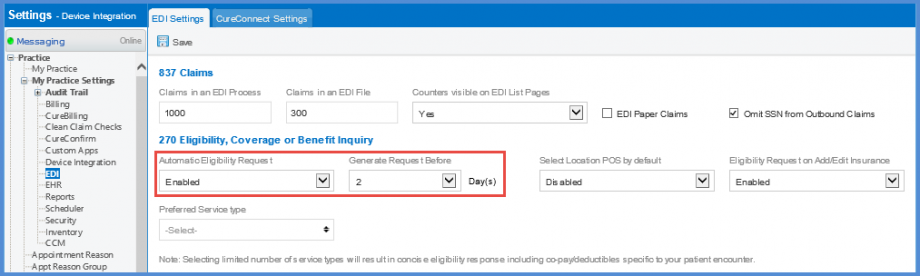How to Verify Eligibility Automatically?
The system verifies eligibility of a patient’s insurance when patient is scheduled. Number of days when eligibility is verified before patient appointment can also be modified.
Follow the workflow above to land on the ‘EDI Settings’ screen.
To enable ‘Automatic Eligibility Request’, go to the ‘270 Eligibility, Coverage or Benefit Inquiry’ section and select ‘Enabled’ from the ‘Automatic Eligibility Request’ dropdown menu.
Select required number of days from the ‘Generate Request Before’ dropdown menu. Click ‘Save’ when done.