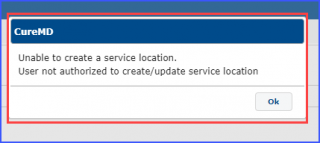How to Setup GlobalPay Devices?
Follow the workflow mentioned above to land on the ‘Device Integration’ screen.
Separate tabs have been created to configure GlobalPay devices and locations.
Users can easily access the relevant tab and make the necessary changes.
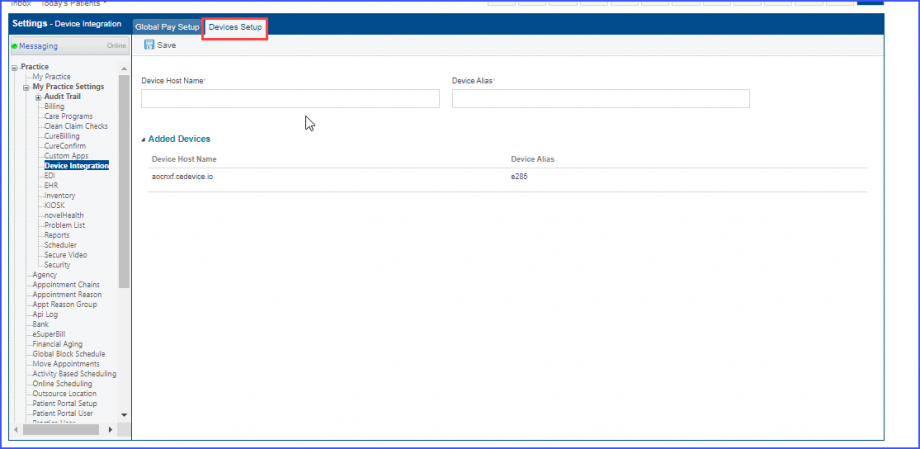
The users have the option to configure GlobalPay devices by entering the ‘Device Host Name’ and the ‘Device Alias’.
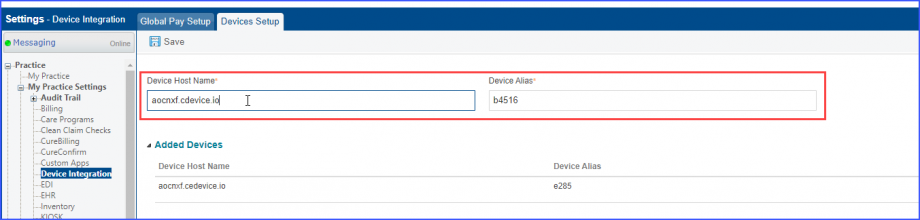
After adding the details, click ‘Save’.
Once the device is successfully configured, the device information is displayed in the ‘Added Devices’ list.
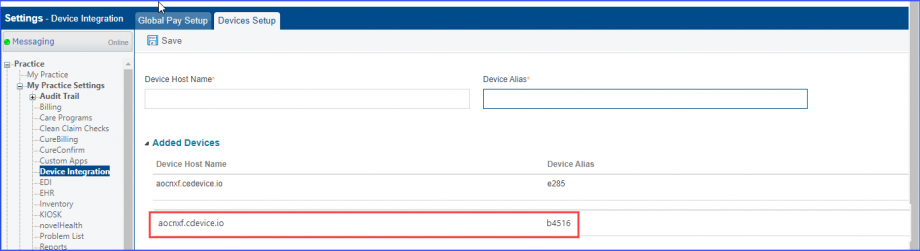
Meanwhile, is the user-entered CX-API-Key is invalid and the system is unable to configure the location, then the system displays a prompt containing the error reason.
‘Unable to create a service location.
User not authorized to create/update service location’