How to Select Preferred Fax Number?
Users have to enable the ‘Fax’ checkbox to select their required preference from ‘Fax Number-Preferences’.
If the fax checkbox is disabled, the radio buttons under the fax-preference settings also appear as disabled.
Follow the above-mentioned workflow to land on the ‘Device Integration’ page.
Navigate to ‘Information Transmission’ section and enable the ‘Fax’ checkbox. Then, click ‘Save’.
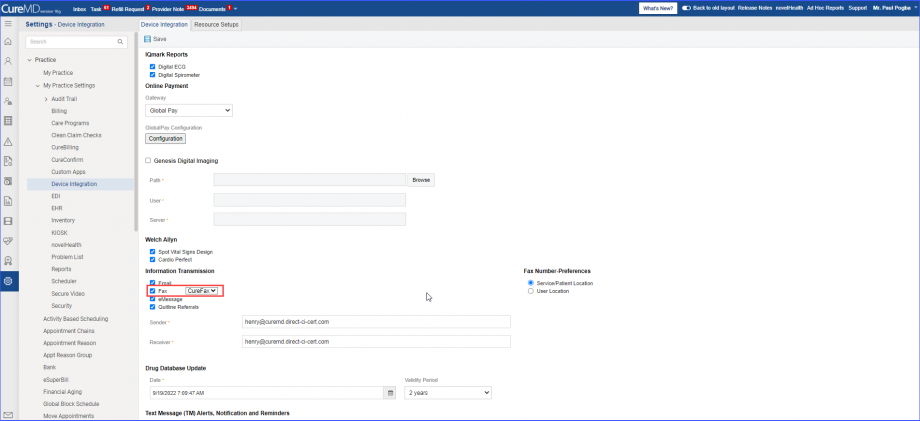
The system displays two options under the fax number-preferences section. The options include:
- Service/Patient Location
- User Location
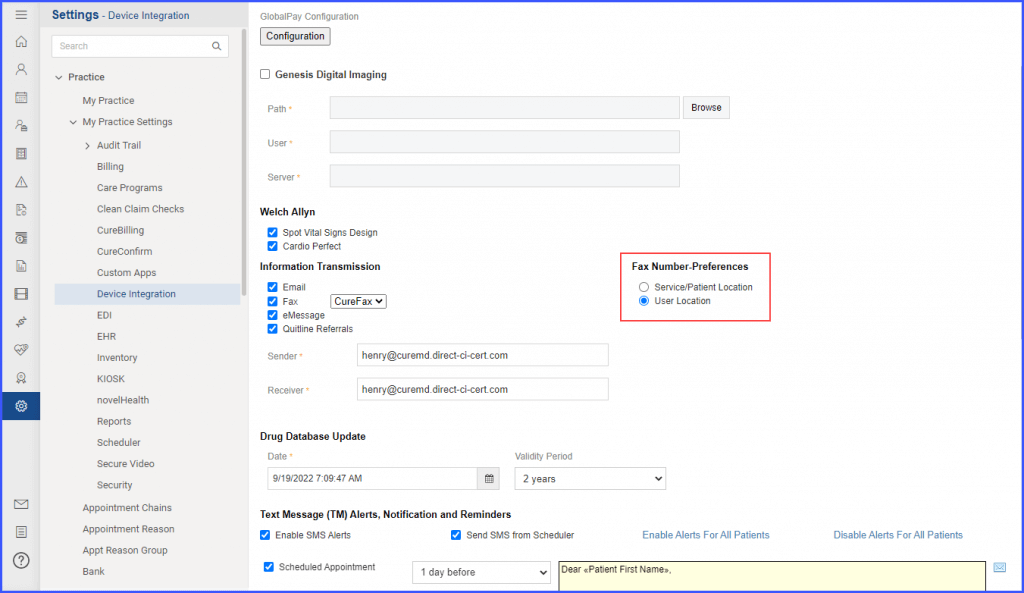
By default, the user location radio button appears as enabled. Once the required selection is made, click ‘Save’.
Click on the ‘From’ dropdown to view the Location name and Fax numbers listed for that location.
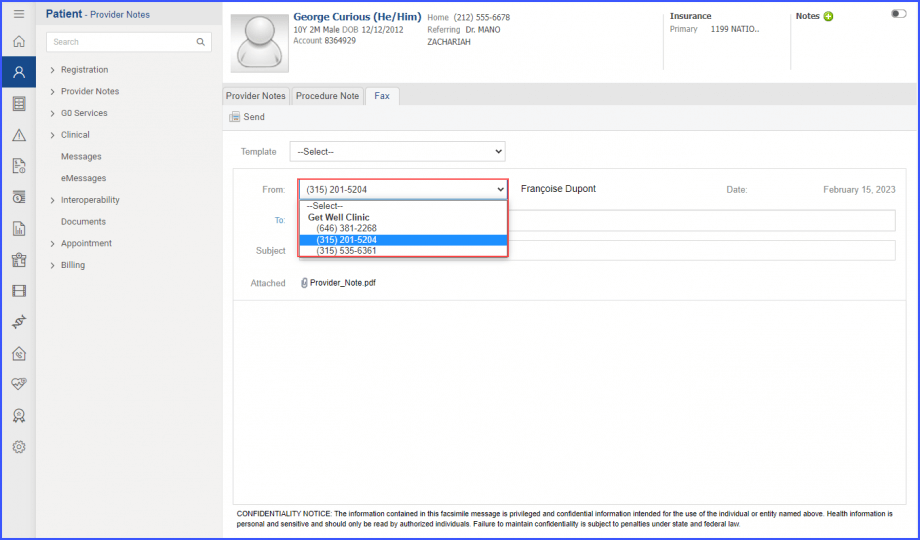
If the ‘User Location’ preference is selected, the system displays all fax numbers that are configured against the user location in the ‘From’ dropdown of the fax window.
If the user location has a default fax number associated with it, that default number gets automatically populated in the ‘From’ dropdown text field, while sending a fax.
If a default fax number exists in the primary location of a practice, then the system auto populates the ‘From’ field with the fax number taken from that primary location.
If no default fax number exist for any location of a practice, then ‘Select’ appears in the dropdown field and the user can select a fax number to populate the ‘From’ field from the list in the dropdown.
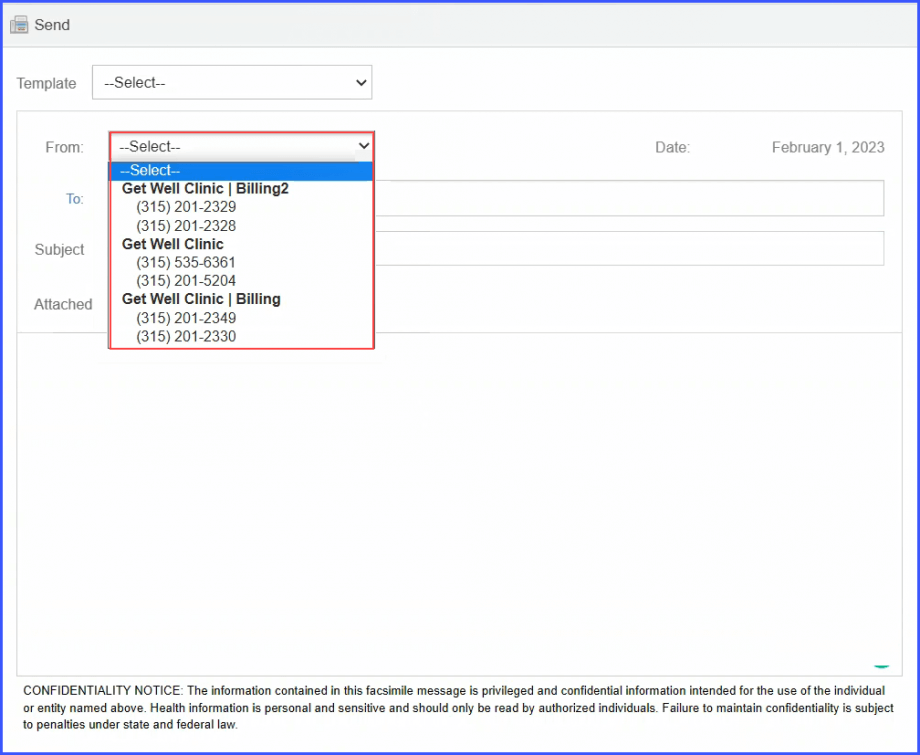
Meanwhile, the rest of the fax numbers appear in the dropdown window.
If the ‘Service/Patient Location’ preference is selected, the system populates the ‘From’ field with the fax number of the location where the service has been rendered.
If the fax number of the appointment location does not exist, the system extracts the number from patient’s location information in demographics.
If no number is returned from the above-mentioned scenarios, the system automatically displays fax numbers as per the ‘User Location’ preference.
Moreover, if the Service/Patient Location option is selected and the user tries to fax records of multiple patients, the system automatically displays the fax number in the ‘From’ dropdown as per the user location preference criteria.
