What is the Auto-Create Charge functionality?
The Auto Charge Creation functionality, automatically creates Charges from signed eSuperbills or eSuperbills created from an interface. Using this functionality billers can save time and effort.
Scroll till the bottom of the screen and enable the Auto Charge Creation checkbox. Fill in the required fields and click on the Save button from the top.
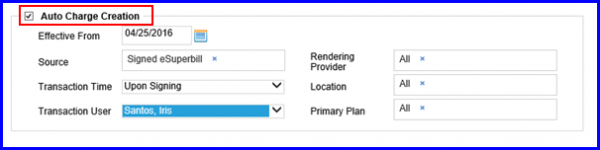
Created charges should be error free and a charge is not created for eSuperbill that is invalid for the following criteria: Problem List – eSuperbill is added in Problem List, Addendum – Addendum is attached with eSuperbill and Null Primary Insurance – Primary Insurance is Null.
