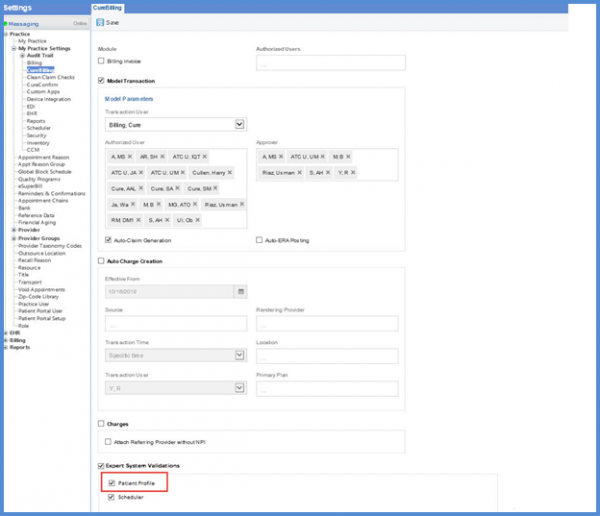How to Enable Field Validations on Scheduler?
Follow the above mentioned workflow to land on the ‘Curebilling’ page.
‘Validations on Scheduler’ field is added under ‘Field Validations’ heading.
Mark the checkbox to enable alert on scheduler if a patient has missing demographics information while checking in.
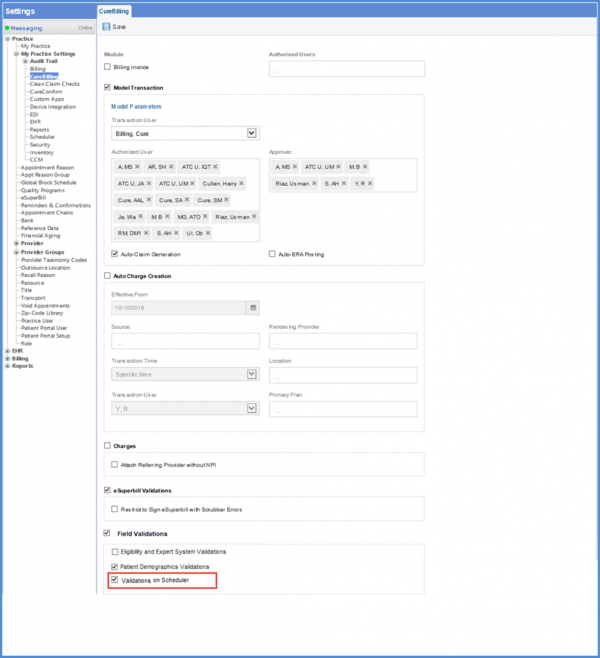
To view more on how field validation works, click here.
An alert is displayed if front desk staff doesn’t record insurance ID while adding/updating insurance (Primary/Secondary/Tertiary) on patient insurance. ![]()
Mark the ‘Patient Profile’ checkbox to enable this alert.