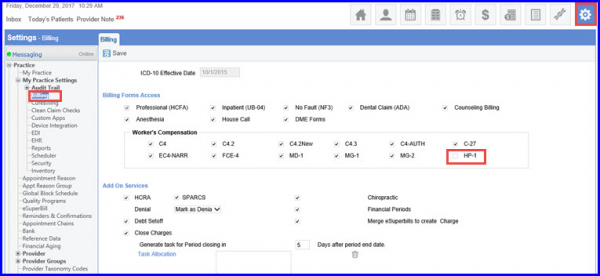How to Enable/Disable HP-1 Form?
The user can enable or disable Worker’s Compensation forms according to his requirements. Previously, all the forms were enabled collectively.
This change helps the user to manually select the required ones and disable the rest. Follow the workflow to navigate to “Billing” screen. The Billing screen has been updated to improve the user experience.
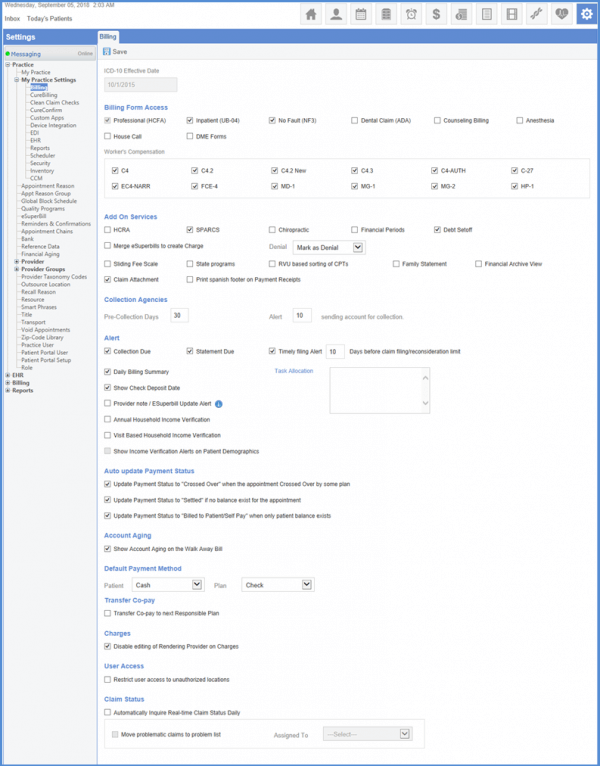
CureMD has integrated HP-1 Form, allowing users to print the form with maximum data auto-populated from CureMD records. Under Worker’s Compensation Section, a checkbox is added as “HP”.
Check the check boxes against respective form names and click on “Save”.