How to Enable Claim Attachment?
The user lands on the Billing page using the workflow stated above.
Mark the checkbox Claim Attachment under the Add on Services section to enable Claim Attachment through the application and then click Save.
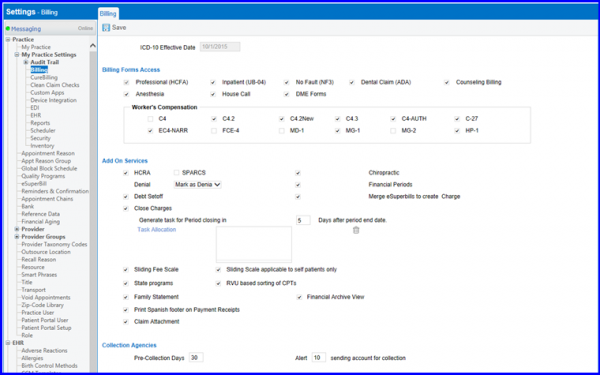
Claim Attachments Checkbox
