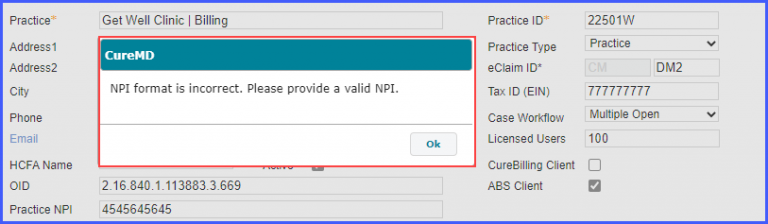How to Select Practice Location Type?
Search or select the required location. Clicking on the location’s hyperlink displays the location’s details.
Scroll down to the ‘Location Setting’ section.
For home administered Covid-19 vaccination, users should select ‘12. Home’ from the ‘Place of Service’ drop-down.
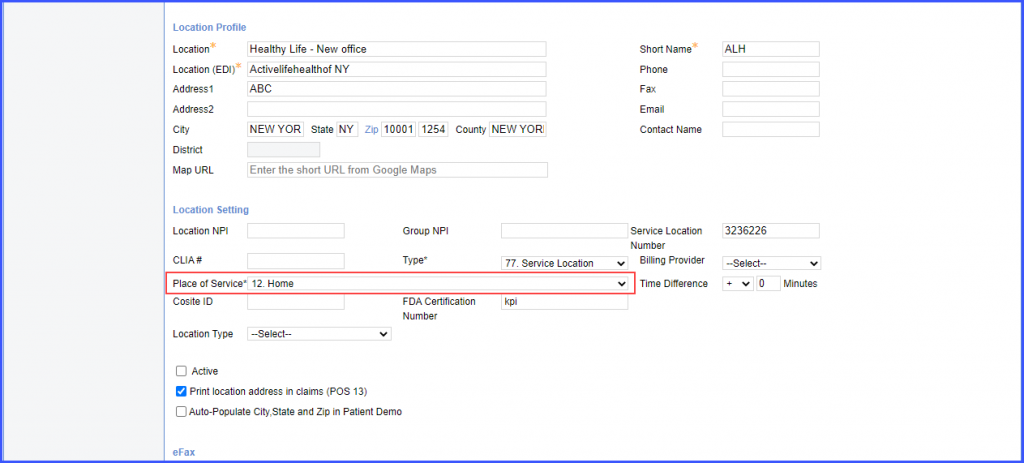
Users can text the map URL of the practice’s location to patients before their appointments.
The map URL can be recorded in the ‘Map URL’ field and then users can SMS this Map link to patients before their appointments.
Enter the Google Map URL of the patient location in the field.
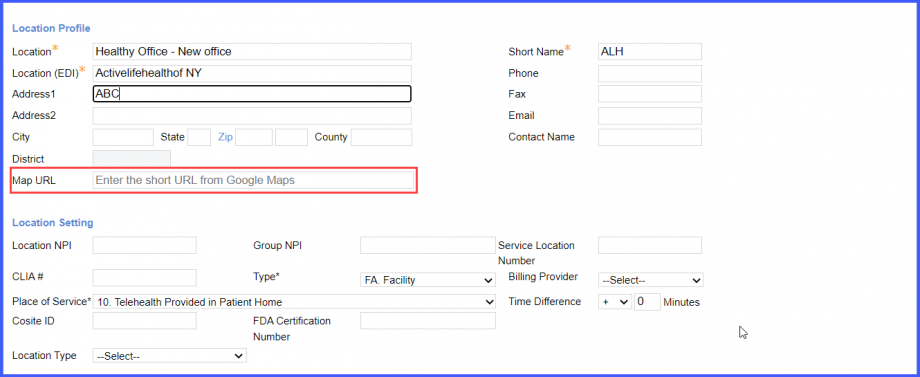
Click here to see how to add this URL to appointment SMS templates.
Users can record the Practice NPI in the application.![]()
This ensures that the practice is in seamless communication with the billing groups and the organization’s FHIR resources.
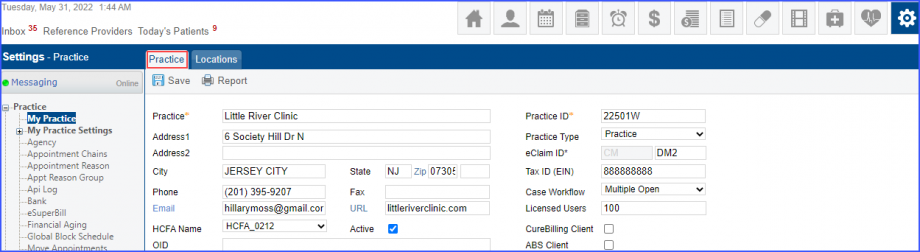
The system displays the ‘Practice NPI’ field under the ‘OID’ field.
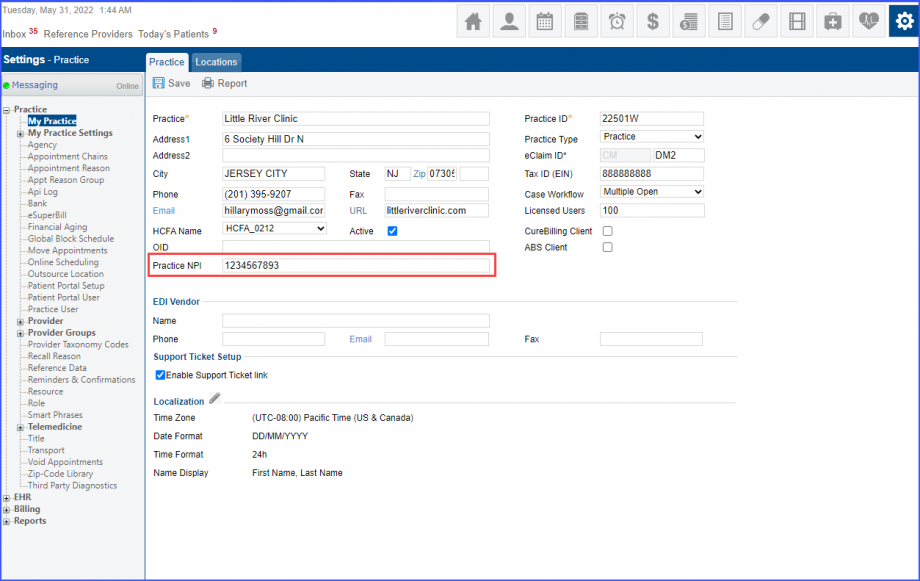
If the entered Practice NPI has an incorrect format, the system displays a prompt stating:
‘NPI format is incorrect. Please provide a valid NPI.’