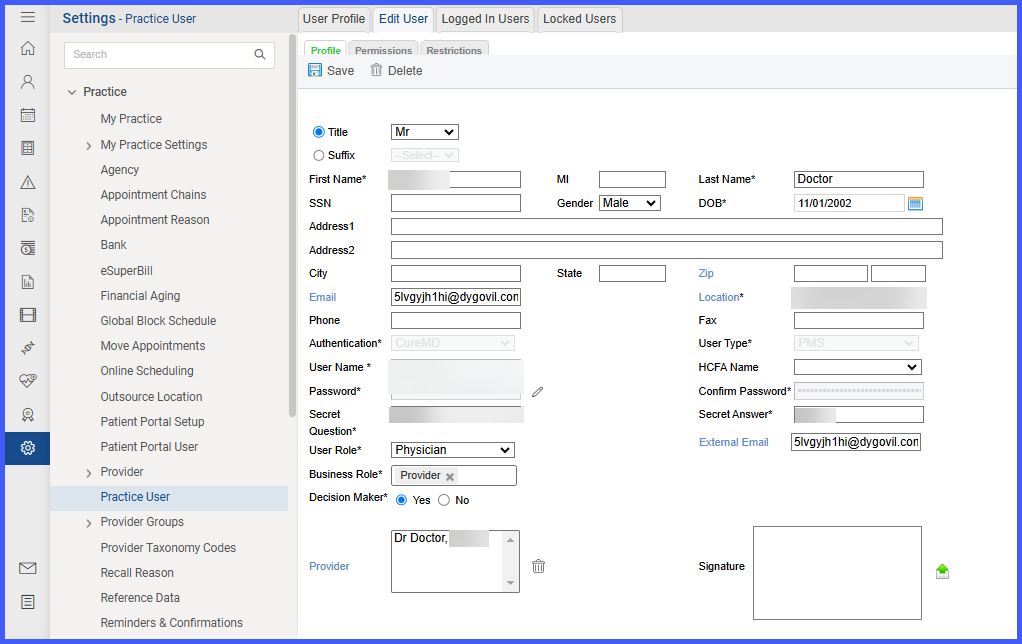Addition of External Email Field for External Communication
Follow the workflows above to land on the ‘User Profile’ page.
The system displays a new External Email field on the User Profile page. This field is designed exclusively for external communications, such as messages and notifications.
As the user hovers over the External Email field, a tooltip appears displaying the message: “Used for external communications, including messages and notifications.” This helps users understand its intended purpose.
All existing email addresses previously stored in the Personal Email field have been migrated to the External Email field. Additionally, any workflows that previously used the Personal Email field for external communication have been reassigned to this new field.