Scheduler > Click Appointment > Edit Appointments
An appointment can be edited at any time by making changes in the Edit Appointment ‘pop-up’.
Follow the above mentioned workflow to open the Edit Appointment pop-up. Make the necessary changes. Click ‘Save’ when done.
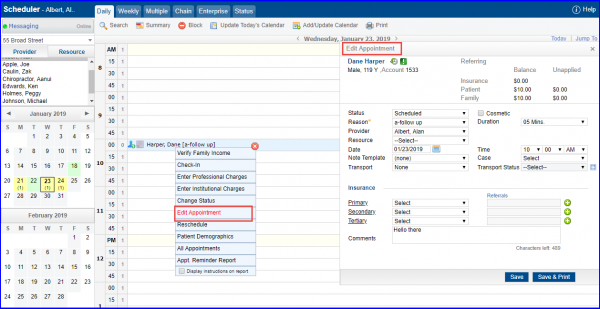 Edit Appointment
Edit Appointment