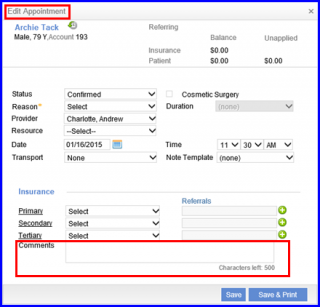How to Add Appointment Instructions while Scheduling?
Users can add instructions or comments while scheduling an appointment, or while editing a scheduled appointment.
Follow the workflow above to land on the ‘Scheduler’.
Click a scheduled appointment to open the ‘Edit Appointment’ screen, or click the required available time slot to open the ‘Book Appointment’ screen.
Comments can be added in the ‘Comments’ box.