How to Add Multiple Schedule View?
The ‘Multiple’ tab in the scheduler module provides appointment details for up to five Providers/Resources at different locations and for different Dates (if required).
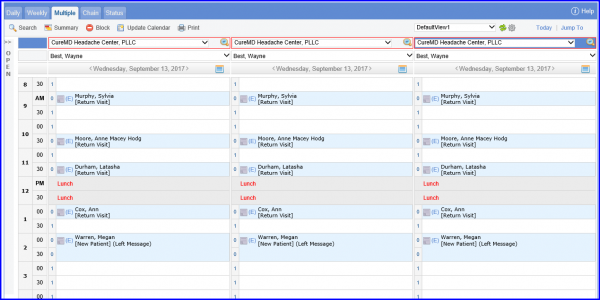
User can change the number of Schedule views from ‘My Preferences – General’ page in Personal module.
One of the following multiple view options can be chosen under the “Schedule Multiple Views” section:
- 3
- 4
- 5
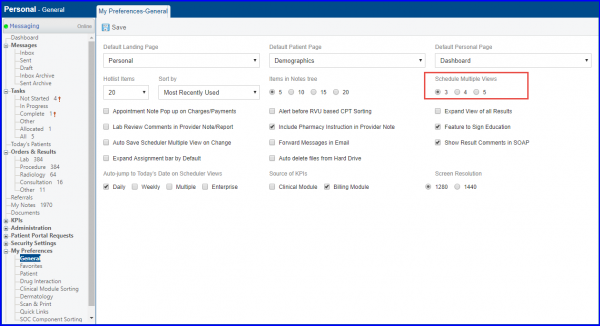
The display of calendars in the Multiple View section is enhanced for users to conveniently manage and view schedules across multiple locations.![]()
Users don’t have to manually select or remember their next visit date for each location, all they have to do is select the location and provider, and the system automatically displays the next scheduled visit day with its calendar in the view.
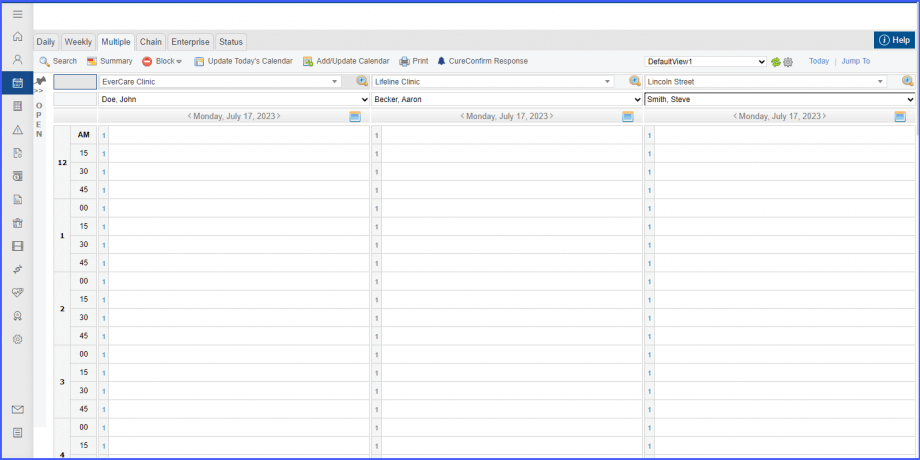
For this enhancement to operate, users have to first enable the related preference from ‘Personal’ module. Click here, to view how to enable the said preference.
After enabling the preference, when the user selects a location and provider from their respective dropdowns, the system automatically displays the next scheduled visit date for that location in the date bar and the calendar for that day in the view below.
