How to Use Filters in Calendar List and Block Schedule Pages?
While making a new calendar users can search calendars via name, location, date or range. The calendars can be sorted in either ascending or descending order by clicking on the arrow icon besides calendar, location, end date, and recurrence.
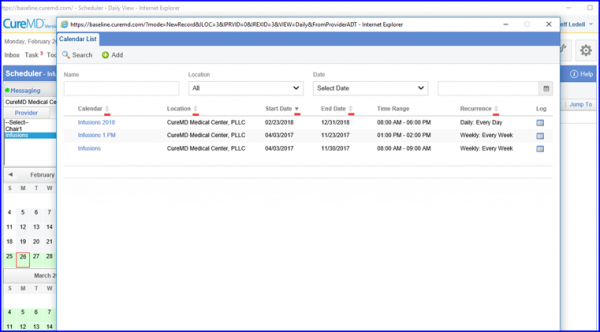
To use these filters on a blocked calendar, click on the ‘Block’ icon and select ‘Calendar’.
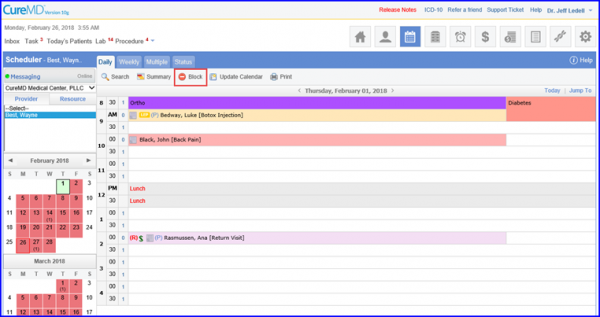
Once opened, user can use the above mentioned sorting/searching filters to draw out the desired results.
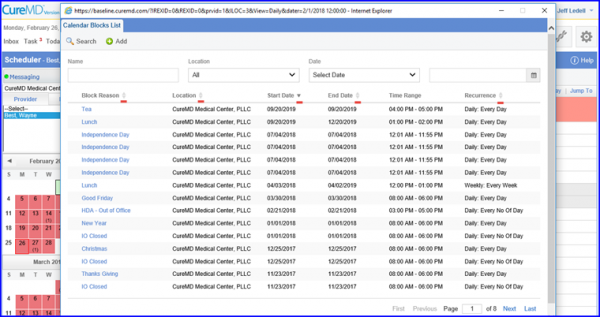
Additionally, these filters can also be used to sort Provider and Resource calendar listings located in:
