How to Enable Enterprise Schedule View?
Enterprise View can be enabled through the Settings Module.
Follow the workflow above to land on the ‘Scheduler’ page.
Enable the ‘Enterprise View’ checkbox.
This sets the ‘Enterprise View’ to the current date, whenever the user navigates back to ‘Enterprise View’ from a different page.
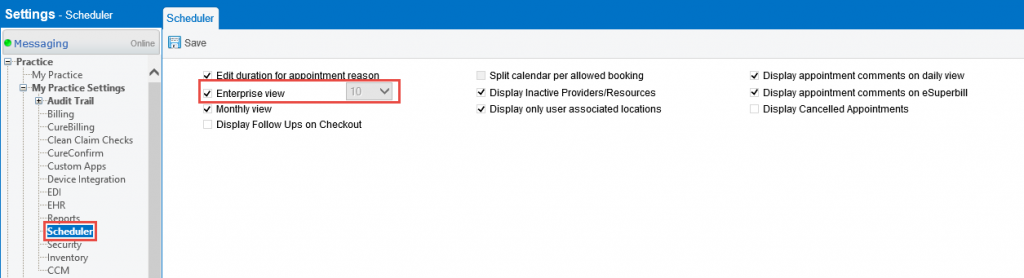
Scheduler: Enterprise View
