How to Check Eligibility from the Scheduler?
When an appointment is scheduled for a Patient, the application automatically checks Patient eligibility for the required session.
The following appear with the appointment description to provide information on a patient’s eligibility:
- E = Patient is ‘Eligible’
- R = ‘Rejected – Not Eligible’
- P = ‘Pending’
- ER = ‘Error’
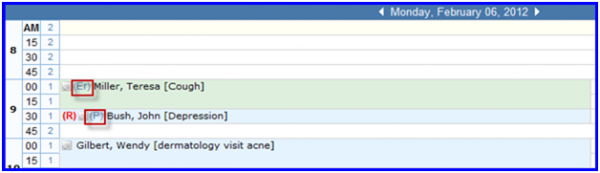
Click on the ‘Eligibility Status’ of patient to view details of the appointment. In the “Eligibility” window, the appointment date is set as starting date of the ‘DOS From’ date range.
The appointment date is displayed in a similar manner in the ‘Weekly’, ‘Multiple’, and ‘Chain’ tabs.
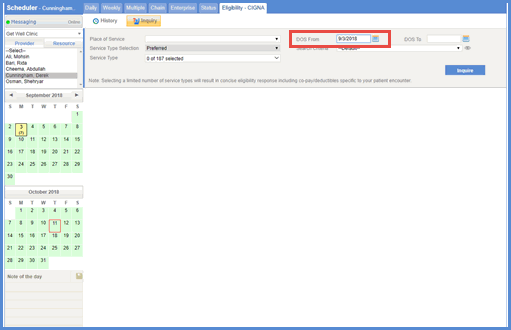
Similarly, the user can view this change in the Claims module. To view it, click here.
Moreover, the encounter date of an eSuperbill is displayed to the user in the Billing module. To see it, click here.
