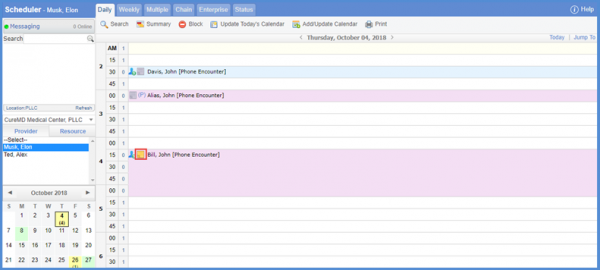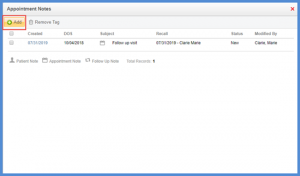How to Add Appointment Notes?
Users can add ‘Appointment Notes’ for a scheduled patient.
In the ‘Scheduler’ window, click on the (![]() ) button to open the ‘Appointment Notes’ screen.
) button to open the ‘Appointment Notes’ screen.
To add a note, click the ‘+Add’ button.
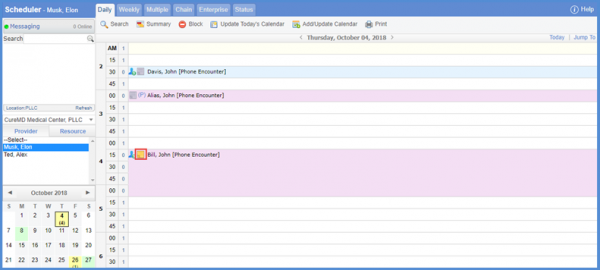
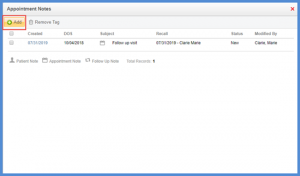
Users can add ‘Appointment Notes’ for a scheduled patient.
In the ‘Scheduler’ window, click on the (![]() ) button to open the ‘Appointment Notes’ screen.
) button to open the ‘Appointment Notes’ screen.
To add a note, click the ‘+Add’ button.