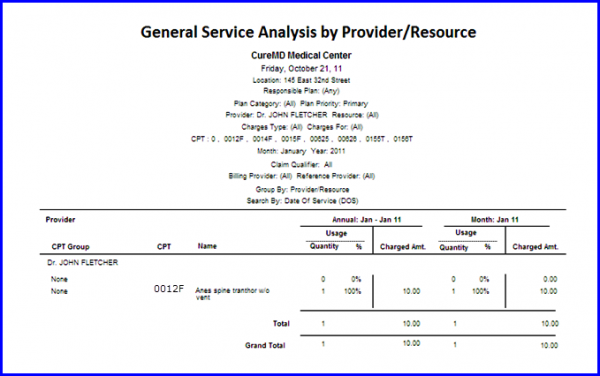What is a Service Analysis by Provider/Resource Report?
The ‘Service Analysis by Provider/Resource’ report shows aggregate charges and payments against procedures within a selected date range. To collect this information, the report takes user’s selected CPT(s) and looks for occurrences in the selected date range. The report picks up the charge amount, payments received, adjustments posted and remaining balance against the CPT. The data is collected against the procedures, so, any payments posted at the appointment level are not included in this report. Co-pays or advances that are not yet allocated are also not included.
This report shows the breakdown of services provided by the Provider or Resource (as the case may be). Follow the above mentioned workflow to land on the ‘S/A by Provider/Resource’ screen.
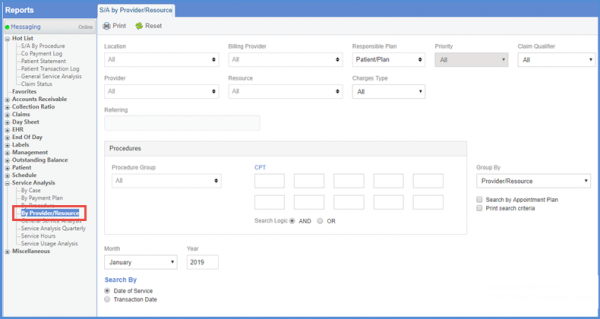
Here, enter the search criteria and select the required month to generate report. The report draws a comparison between the values for one month and the values for the duration from the start of the calendar year up to that month (inclusive of the selected month).
Also, users can group report details by provider/resource, by billing provider, or by referring providers. This includes respective CPTs and their usage.
In ‘Referring’ search criteria, users can only select referring providers which are actually used on the charge.
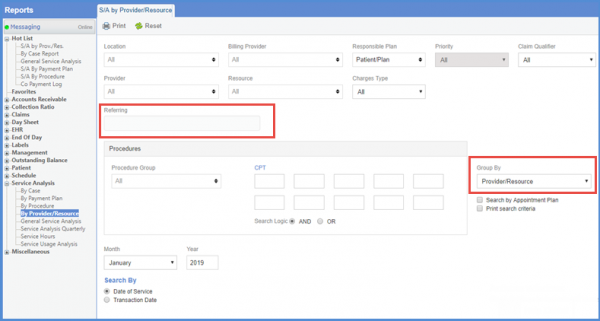
In the ‘Procedures’ section, users can select the ‘Procedure Group’ from the drop down.
Enter CPT code by typing it into the fields. Users can also click on the hyperlink ‘CPT’ to add CPT codes.
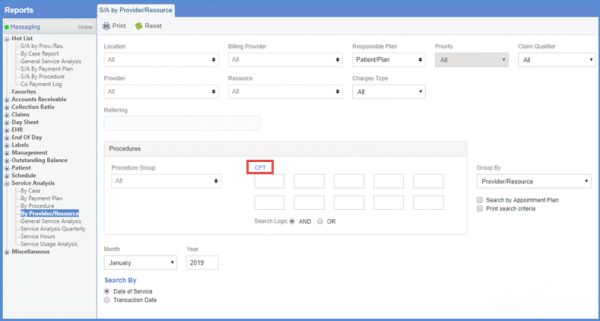
Doing so, displays a “Procedures” pop-up. Here, user can select multiple CPT codes.
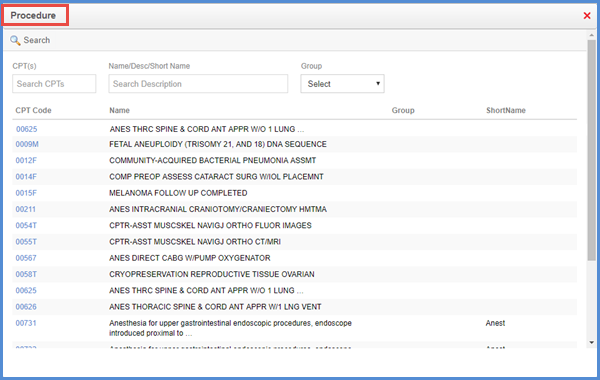
Click ‘Print’ to generate a report for the breakdown of Provider or Resource services within the designated search parameters.
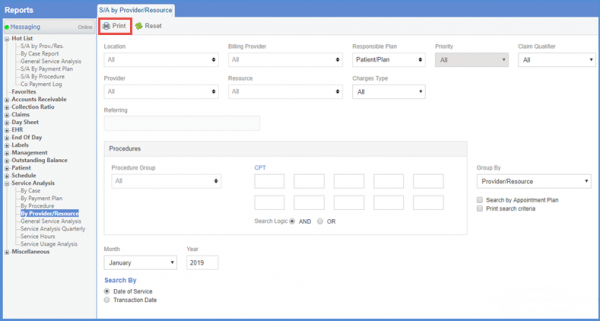
The report is grouped by providers / resources (as per the entered search criteria).
Each provider or resource is further grouped into services provided by that provider or resource.
Each service shows percentage of usage of that service compared to all services provided by the respective provider or resource.