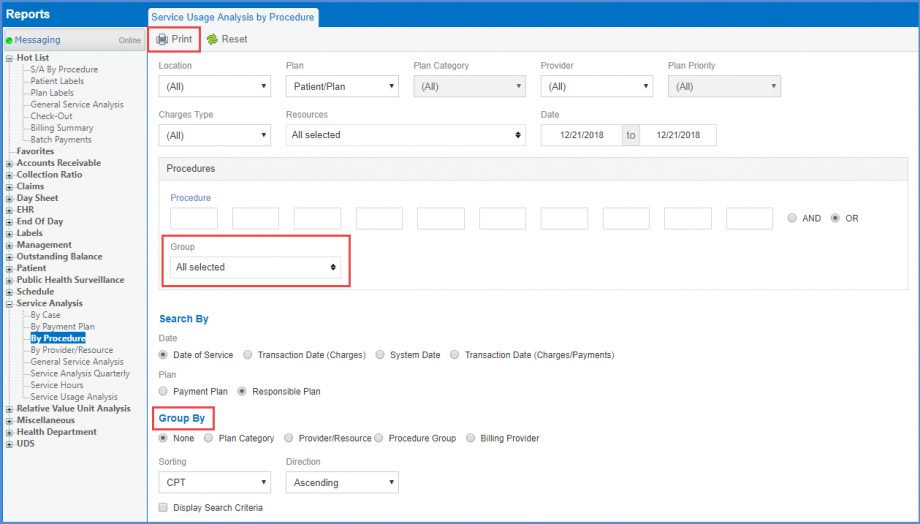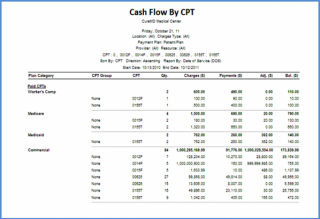What is a Service Analysis by Procedure Report?
The ‘Service Analysis by Procedure’ report shows aggregate charges and payments against procedures within a selected date range. To collect this information, user’s selected CPT(s) are compared with the date range. The date on which the CPT is found, the report selects the charge amount, payments received, adjustments posted and remaining balance against the CPT. The data is collected for the procedures, so, any payments posted at the appointment level are not included in this report. Co-pays or advances that are not yet allocated are also not included.
Follow the above mentioned workflow to land on the ‘By Procedure’ screen. Select the relevant information from the drop down menu and enter the date range. To select the procedure, click the ‘Procedure’ link.
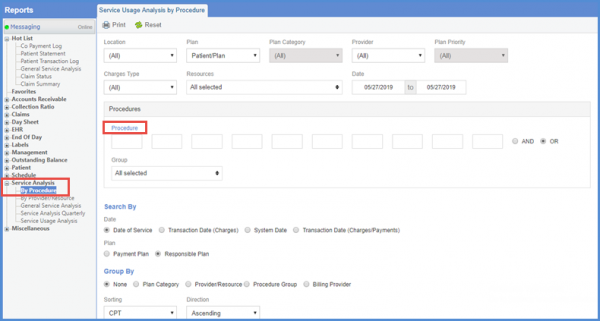
The ‘Procedure’ screen is displayed. Here, users can select the group and click on the link for CPT codes and enter one or several CPT codes.
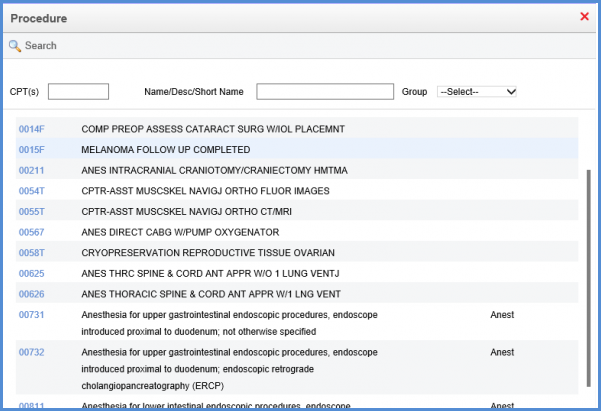
Alternately, CPT codes can be entered by typing into CPT fields.
The CPT window will be displayed. Search or select the CPT to include in the procedure.
After entering the data, click on ‘Print’ to generate a report for CPT-related cash flow information.