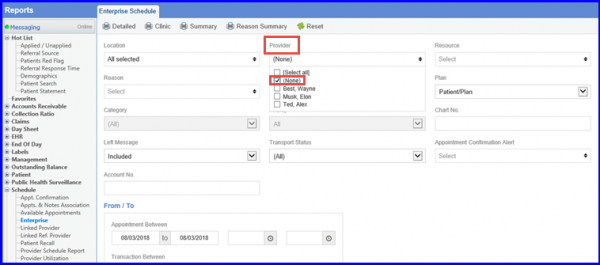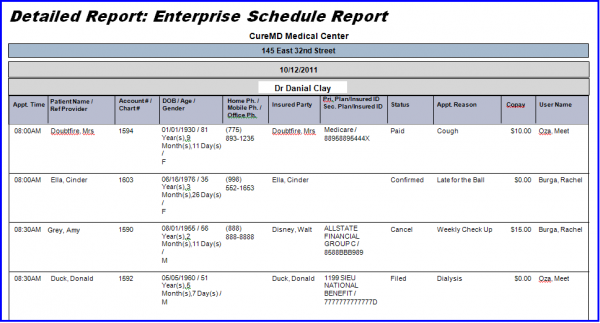What is an Enterprise Schedule Report?
The ‘Enterprise Schedule’ report is used to generate a list of appointments for both Providers and Resources. This report can be typically used by providers when they are out of office and need to know the exact dates/times they are scheduled with various patients.
The block being displayed on this report is typically used for closing certain durations of times for emergency activities such as; unavailability due to meetings or out-of-office visits.
Follow the workflow above to land on the ‘Enterprise Schedule’ screen.
Use the drop-down menus to specify the ‘Location’ and ‘Provider’ to view the schedule for.
Search parameters such as ‘Appointment Date’ range and ‘Appointment Status’ can also be modified.
There are four different reports that can be generated:
- Detailed Report
- Clinic Report
- Summary Report
- Reason Summary Report
Clicking on the relevant icon to generate the required report.
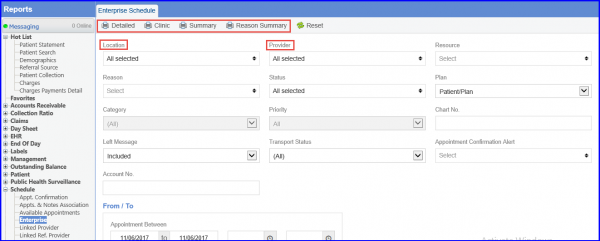
Detailed Report: Generates a list of appointments that details appointment time, patient name, account number, patient demographics, status, appointment reason, copay, and username.
Clinic Report: Generates a concise list of appointments that details appointment time, patient name, account number, patient demographics, status, appointment reason, and Provider.
Summary Report: Generates a summary of appointment statistics for each provider; shows amount of appointments that have been confirmed, rescheduled, cancelled, no-shows, check-ins/outs, charged, filed, and paid.
Reason Summary Report: Generates a summary of appointment statistics similar to contents of other reports such as Summary Report. Statistics are also broken down and appointments are organized according to appointment reason (1st time visit, cough, blood work, etc.)
Users can also generate schedule for only resource based appointments. For this, the ‘None’ checkbox in the ‘Provider’ drop down must be enabled.