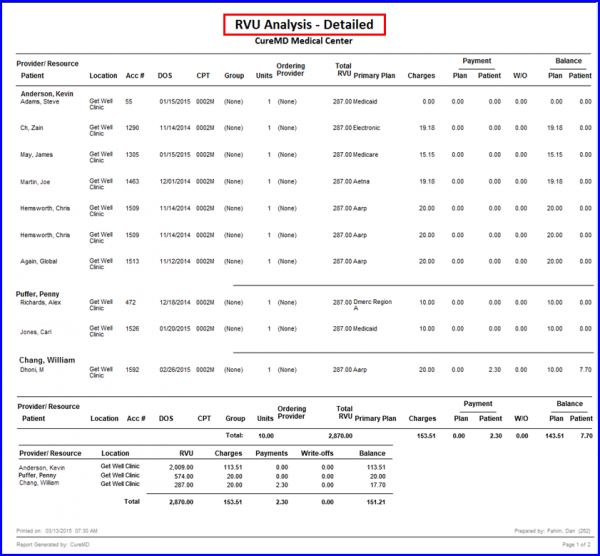What is the Detailed RVU Analysis Report?
Following this workflow, user can open the “Detailed RVU-Analysis” tab and can set the parameters desired for this report.
The screen for RVU Analysis – Detailed has been updated.
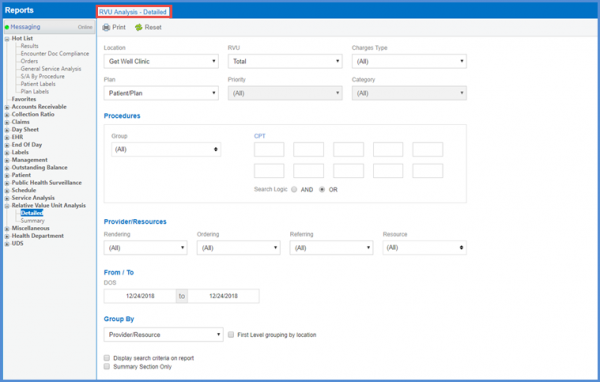
Once all parameters have been defined, click ‘Print’ to generate it