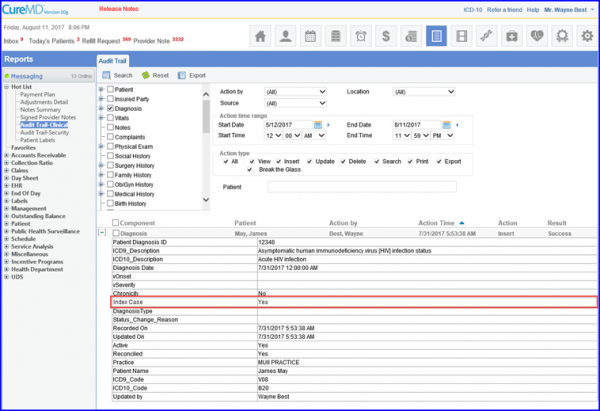What is Index Cases Report?
Index Cases Report is used to search index cases and review their contacts. To run the report, the user can navigate to the ‘Reports’ Module and click ‘Index Case’ under Public Health Surveillance.
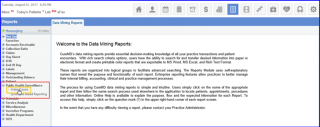
User can filter index case reports using criteria such as Patient ‘First Name’, Patient ‘Last Name’, Patient ‘Account Number’, ‘Location’ and ‘Diagnosis.’
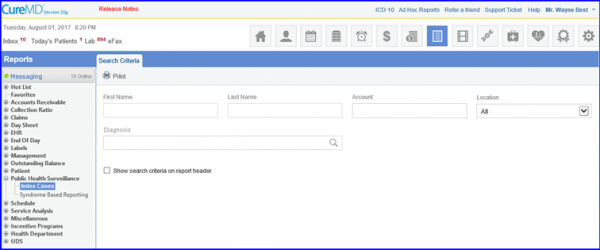
Once required criteria is set, user can click the ‘Print’ button, upon which details of all relevant index cases are printed in a separate tab as shown.
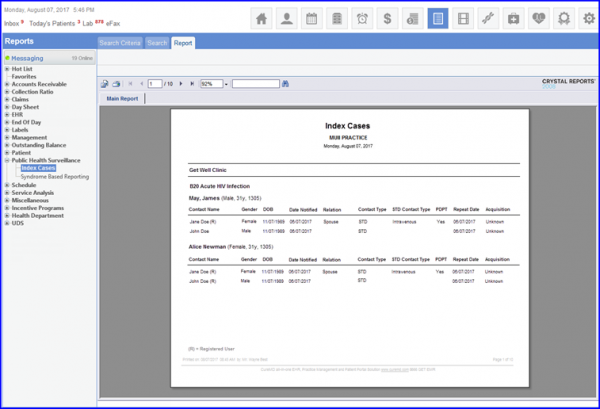
The system also maintains audit logs of all the actions performed on index contacts/cases. Entries in these logs are triggered if a patient is marked or unmarked as an index case against a diagnosis.