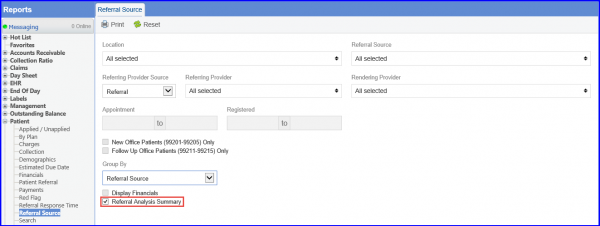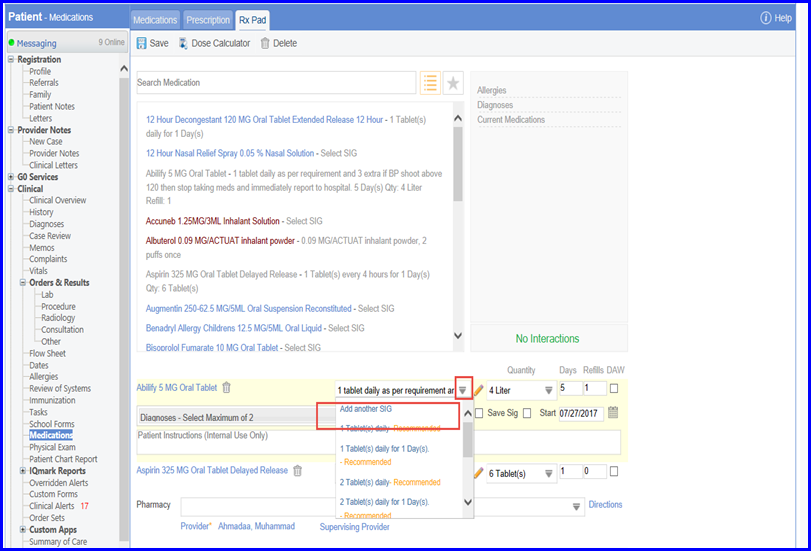What is a Referral Source?
A ‘Referral Source’ report is used to analyze referral trends and returns on investments. This is very helpful in reviewing and managing marketing campaigns. Users can create and group a report by selecting ‘Location’, ‘Referral Source’ and ‘Referring Provider’ according to their requirements.
Follow the workflow above to land on the ‘Referral Source’ screen. Select the criteria from provided fields as required.
Users can add a ‘Referring Provider Source’ from one of the following pages:
- Referral
- Charge
- Demographic
This will help users to track the patients’ visit-to-visit variation. Also, users can use the ‘Rendering Provider’ filter to track the provider who accepted the referral.
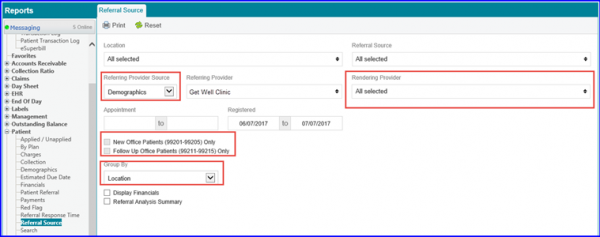
Clicks ‘Print’ to generate a report.
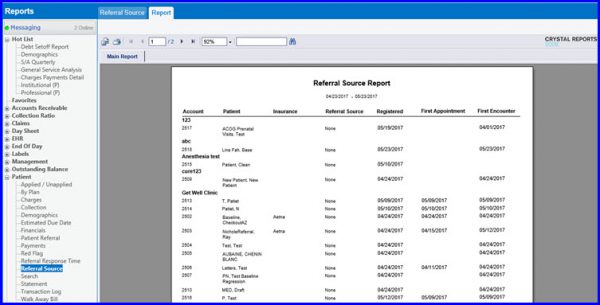
The ‘First Appointment’ column displays the date of a patient’s first appointment. However, if the appointment is rescheduled the updated date is displayed.
Also, the ‘First Encounter Date’ column is displays the date when the first eSuperbill was created.
Users can also view ‘Referral Analysis Summary Report’ on a quarterly basis. To do this, enable the ‘Referral Analysis Summary’ checkbox.