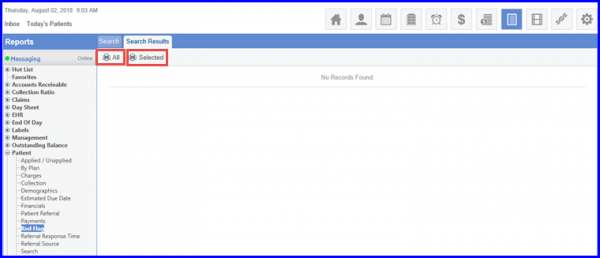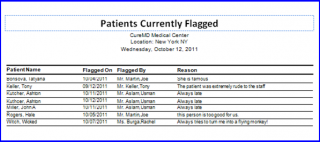What is a Red Flag Report?
This report generates a list of all patients that are currently or have been historically Red-Flagged within the practice.
Follow the workflow above to land on the ‘Red Flag’ screen. ‘Patients Currently Flagged’ or ‘Patients Historically Flagged’ can be searched by enabling the relevant checkbox. Users can search for red flags for all ‘Providers’, or use the drop-down menu to select a specific provider.
Users can also search for red flags for specific ‘Reasons’ by using drop-down menu and can adjust other search parameters as well; such as, specifying a ‘Date Range’.
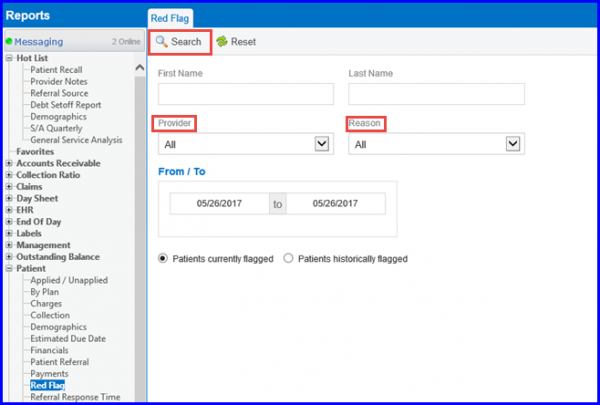
To include all patients on the report, click the ‘Print All’ icon. To include specific patients, enable the checkbox next to the required patient(s) and click the ‘Print Selected’ icon.