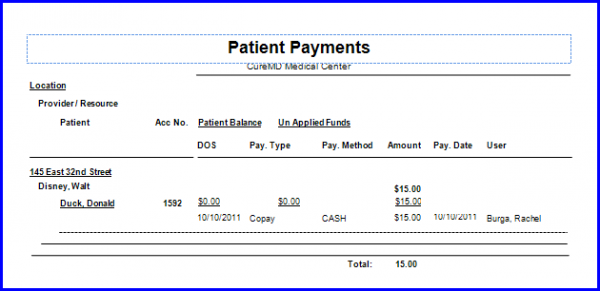What is a Payments Report?
The ‘Payments Report’ is similar to the ‘Patient Charges Report’. It shows detailed information regarding payments made towards a particular ‘Date of Service’ (DOS).
Follow the workflow above to land on the ‘Payments’ screen. Users can search for a patient by using the patient information fields and enter personal identification information (not all the fields need to be filled completely) to search for a patient.
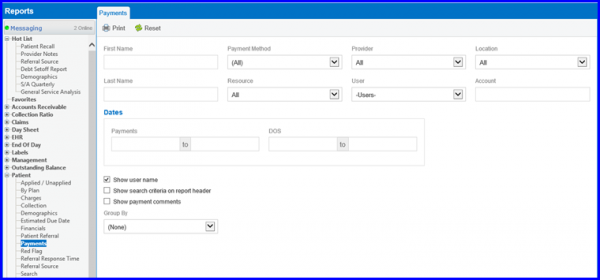
Click ‘Print’ to print report containing the payment information for the selected patient.