What is a Charges Report?
This report allows a user to generate detailed reports of charges from each of the patient’s appointments.
Follow the workflow above to land on the ‘Charges’ screen. Find a patient by entering personal identification information.
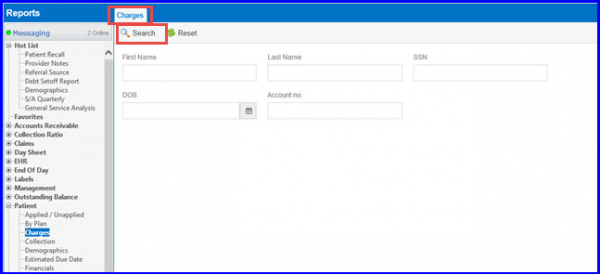
Click ‘Search’. Select the required patient to view a report on. To print the report, click ‘All’.
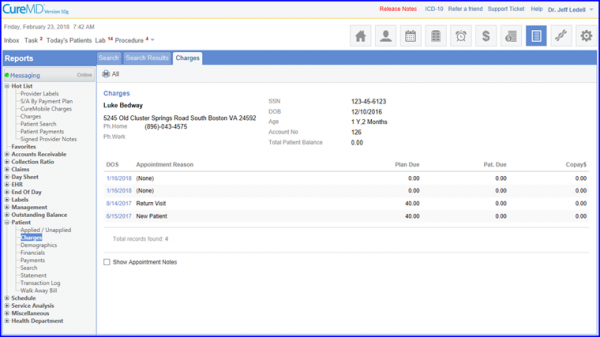
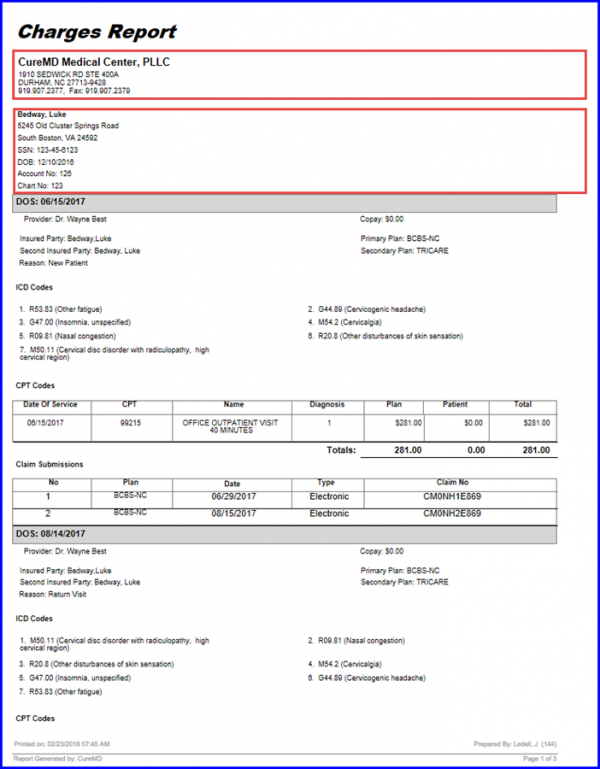
To enable practice details/logo on the charges report, click here.
The patient’s Social Security Number is hidden in the reports which are being printed. ![]()
This ensures patient’s SSN information is not exposed.
Once the user prints a patient charge report, the SSN number is masked under the address, and only the last 4 digits are visible.
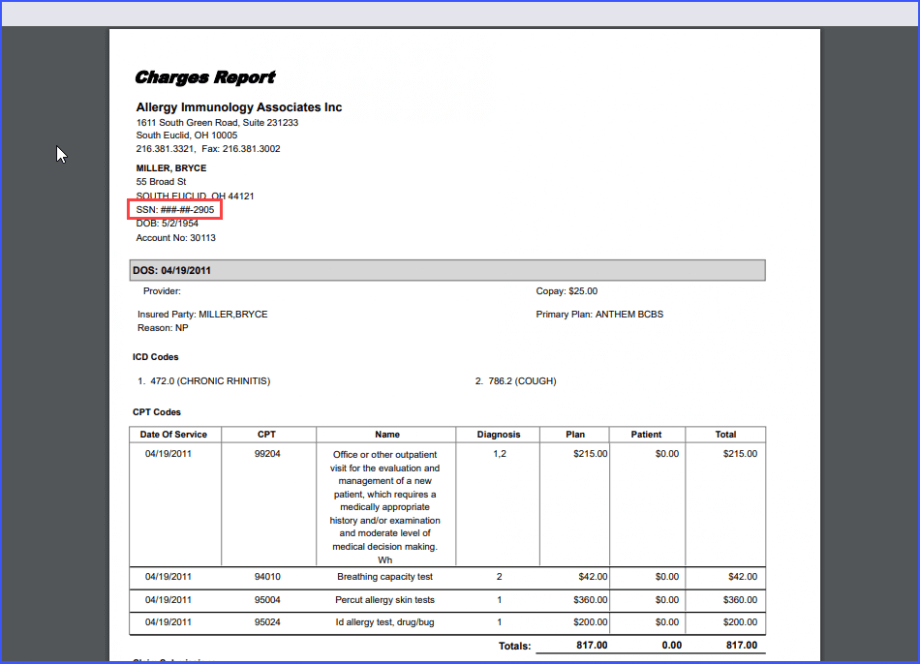
Click here to view the similar enhancements made on the ‘Patient Aging Report’
