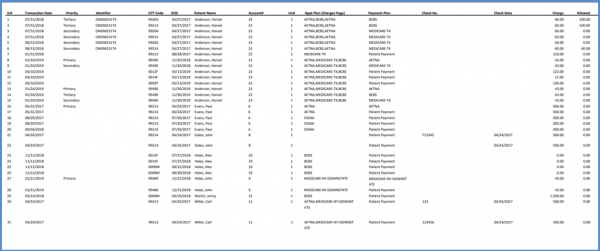What is the Charges Payment Details Report?
The charges payments detail report displays extensive information on charges and payments separately.
There are two different ways of viewing this report depending on whether you wish to see charges or payments related information. The payments report only includes allocated advances but does not include unapplied payments. These reports do not include data from checked-in/checked-out appointments.
Following the workflow user can see the “Charges Payments Detail” screen.
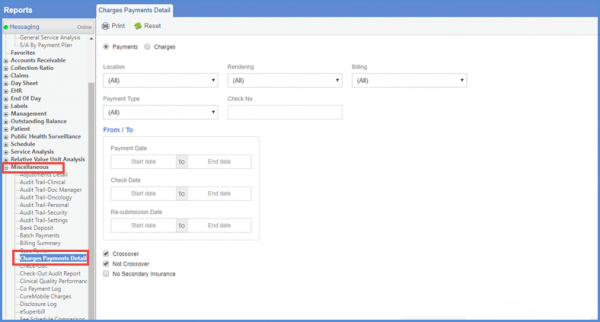
On the charges payments detail screen, enter the desired search criteria.
‘Charges report’ generates data for procedures. Payments posted at the appointment level, unallocated advances are excluded from the report. Charges report also displays the unpaid copay amount.
‘Payment report’ generates data for procedures. Payments posted at the appointment level, unallocated advances are excluded from the report.
Click the ‘Print’ button from the action bar to view the “Charges Payments Detail Report”.