What is an Audit Trail-Security?
This report is an excellent feature of CureMD that allows clear documentation of security and system administrative workflow for certification or audit reviews. It allows easy-access viewing of the necessary security information, and eliminates the hassle of searching through user’s system for all the audit-required components.
From the “Miscellaneous” tab select ‘Audit Trail-Security’. User can choose to search by specific user and/or Location by using their corresponding drop-down menus. They can also search for activity in the security workflow that was conducted within a specific action time range.
User can also search for various components by selecting the box next to the desired component on the left. Clicking the + icon next to a component will open a sub-menu, within which user can also choose to select that sub-component by selecting the box on the left.
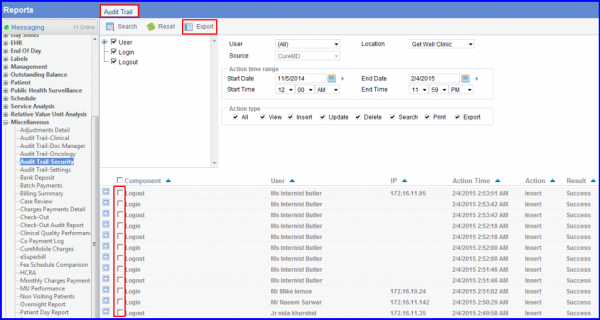
Click ‘Search’. The screen now contains a list of all of the clinical workflow activity that fits within the specific search parameters. User can also choose to export this list and information by clicking the Export icon.
User can click on the + icon next to any entry to view the extended details about that specific activity entry.
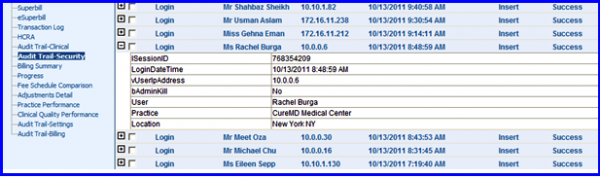
Audit Trail Security reports also records logs for all sorts of changes made to a users profile / permissions / bio metric / restrictions sections through Settings module. These changes include first time entries, updates and changes. These logs allow tracking at any time and will ensure an increased security. These reports are also compliant with latest requirements of Meaningful Use.
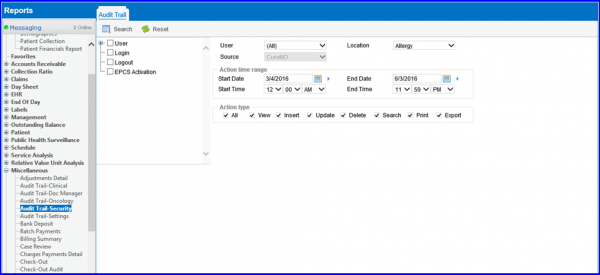
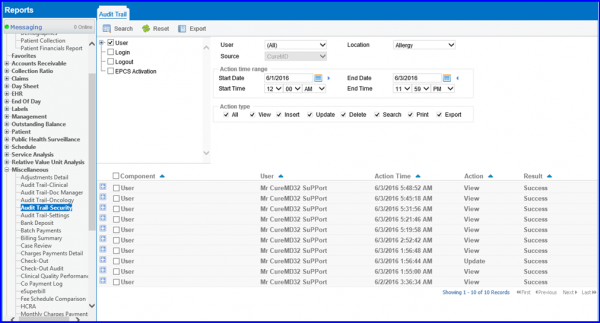
User can also track changes in the Role profile via the Audit Trail Security Report.
Here, a checkbox named ‘Role Profile’ is added. User can mark the checkbox and click ‘Search’.
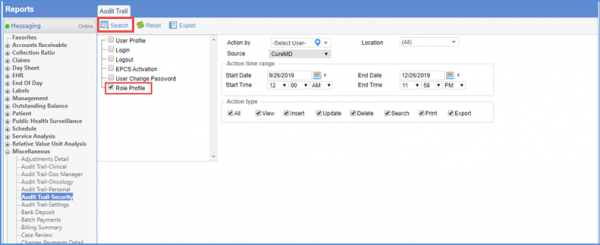
Doing so displays the actions taken on Role profile.
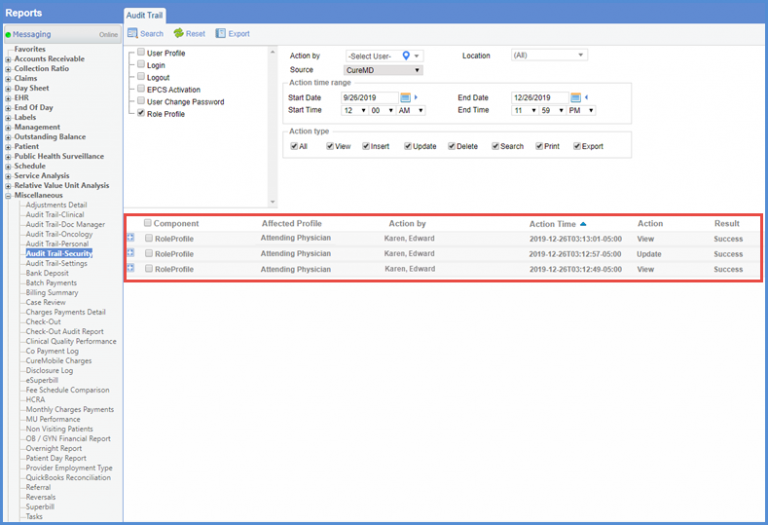
The system maintains an audit trail of all the lab order/result reason assignment activity.
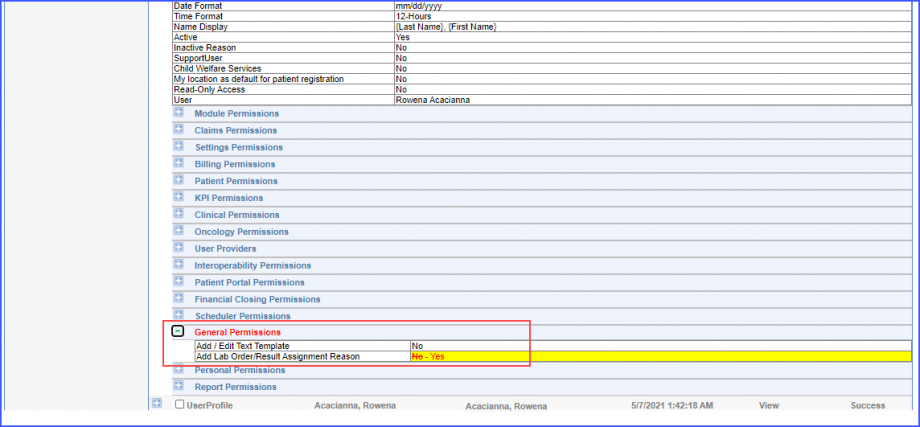
Audit trails are maintained for changes made to the Care Programs permissions.![]()
To view the audit trails for care programs, enable the ‘User Profile’ checkbox from the top left menu, then enable ‘Update’ checkbox from the Action Type, and click ‘Search’.
Clicking search displays the list of actions performed for the ‘Update’ action type.
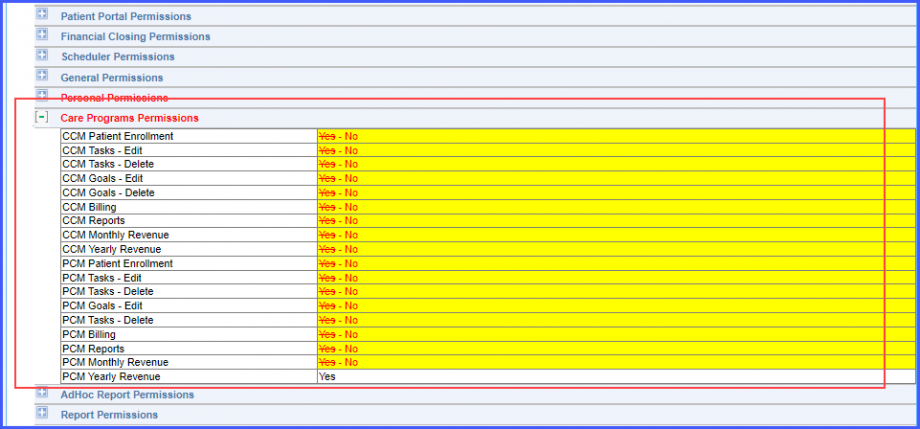
Click here, to view how to enable or disable user permissions for care programs.
