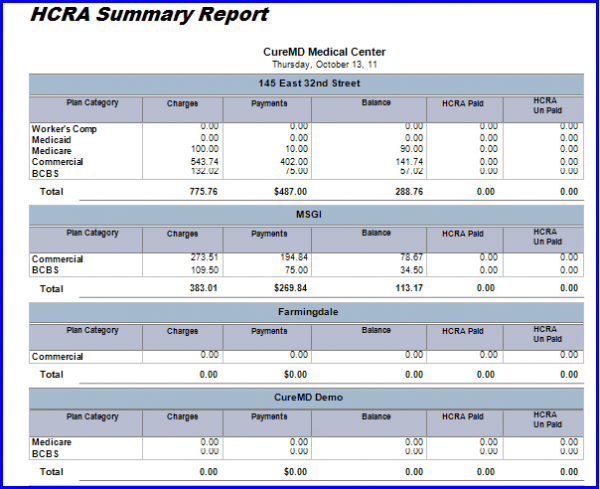What is a HCRA Report?
This report allows a user to search for information regarding transactions under HCRA. It enables them to individually search for HCRA payments per Location, Provider, or Appointment, and it contains a feature to view a general summary of all HCRA payment information for the users practice. Payment management for payors and providers.
From the “Miscellaneous” tab select ‘HCRA’. To search for information for a specific Location or Provider, utilize their corresponding drop-down menus to make user’s selections. User can search for HCRA payments within a specific Date Range, by using the Date box, and user can specify if the date range is for Date-of-Service or Transaction Date. Click Report to search for individual HCRA information.
The screen for HCRA reports has been upgraded.
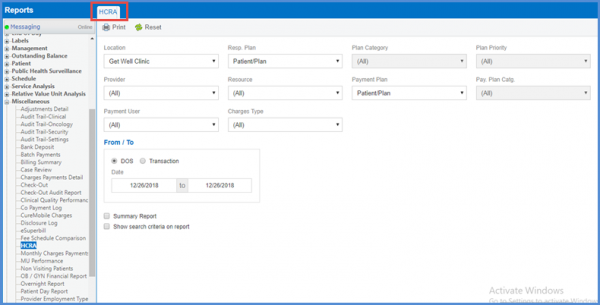
What is often more helpful is viewing this information as a summary. To do this, simply select the box next to the ‘Summary Report’ line. Click ‘Print’ to view a summary of all HCRA payments within the search parameters where information such as Plan Category, Charges, Payments, Balance, HCRA Paid, and HCRA unpaid is displayed.