What is a Fee Schedule Comparison Report?
By following the above mentioned workflow, user lands on the ‘Fee Schedule Comparison’ tab.
The Fee Schedule Report lists the description, code, and fee for each procedure in a specified fee schedule.
‘Fee Schedule Comparison’ report shows a summary of all the patients who are on a set fee schedule plan. This helps a user to directly compare the payment information between patients in a specified fee schedule.
Also, this report displays the approved payments from insurances and actual approved payments from the billers of the company.
Enter the relevant information ‘Location’ and ‘Provider’ by using the corresponding drop-down menus. User can also use the From/To box to search for an appointment within a specific appointment date range.
Click ‘Print’ to generate the report.
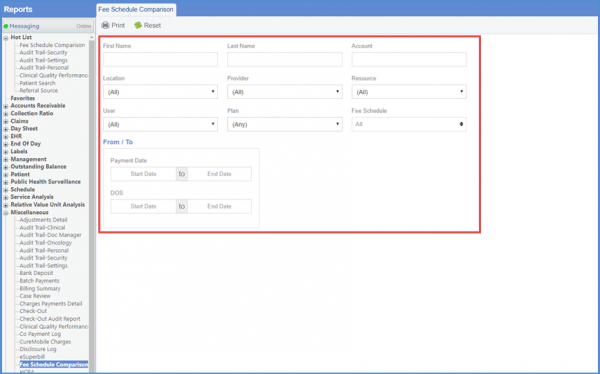
Closest fee schedule row is added to the ‘Fee Schedule Comparison’ report.![]()
The label ‘Closest Fee Schedule’ displays the fee schedule that was not applied but was closest in terms of approved amount difference.
‘Closest Fee Schedule’ displays information only if the approved amount difference is greater or lesser than 0 otherwise the applied schedule itself is the closest fee schedule.
Closest fee schedule possibilities are only checked from fee schedules that the user selected from ‘Fee Schedule’ multi-select drop down in report search criteria.
‘Product Type’ label shows the information received in the eligibility response of the respective DOS.

