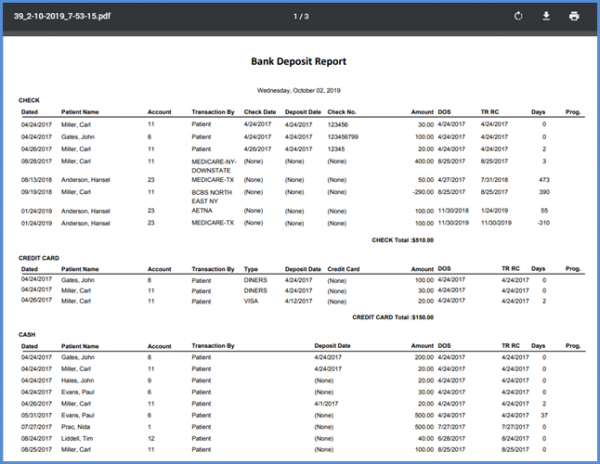How to Generate Bank Deposit Report?
The bank deposit report is generated to track the flow of payments in and out of the practices, ensuring correct accounts receivable.
Follow the above mentioned workflow to land on the ‘Bank Deposit’ tab.
Select the required information from the search criteria.
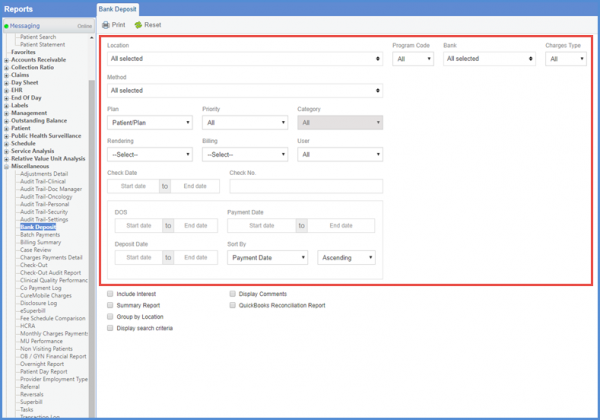
In order to reconcile payments using ‘QuickBooks’, mark the ‘QuickBooks Reconciliation Report’ checkbox.![]()
Doing so allows the user to open or save the ‘QuickBooks Reconciliation Report’ in excel sheet.
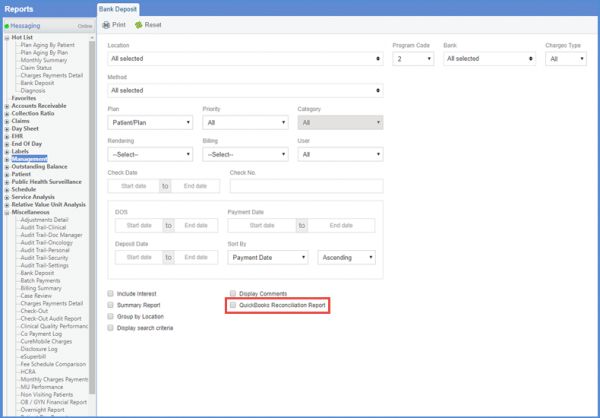
Click ‘Print’ to generate the bank deposit report.
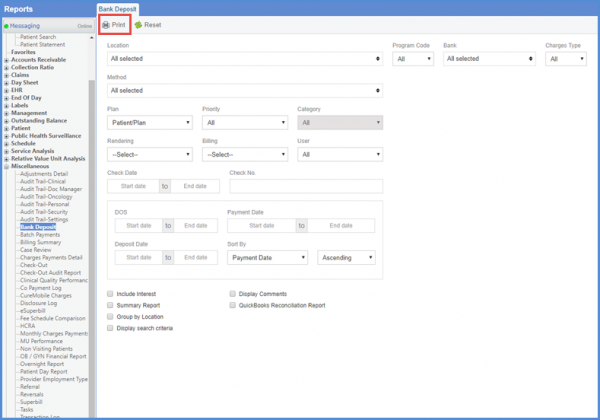
The ‘Bank Deposit Report’ displays all the details about the payments recorded within a specified date range.