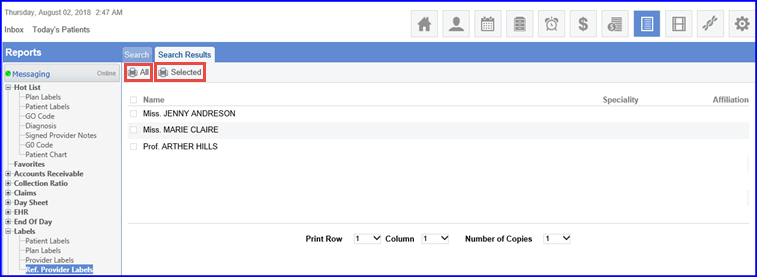What are Referring Provider Labels?
The Referring Provider Labels allow user to print mailing address labels for all the Ref. Providers outside the Practice.
From the “Labels” tab select ‘Referring Provider Labels’. User can create labels for a Referring Provider by entering required information.
User can edit the patient information to be printed on the label by selecting (or un-selecting) the white boxes under Provider Information. Click ‘Search’.
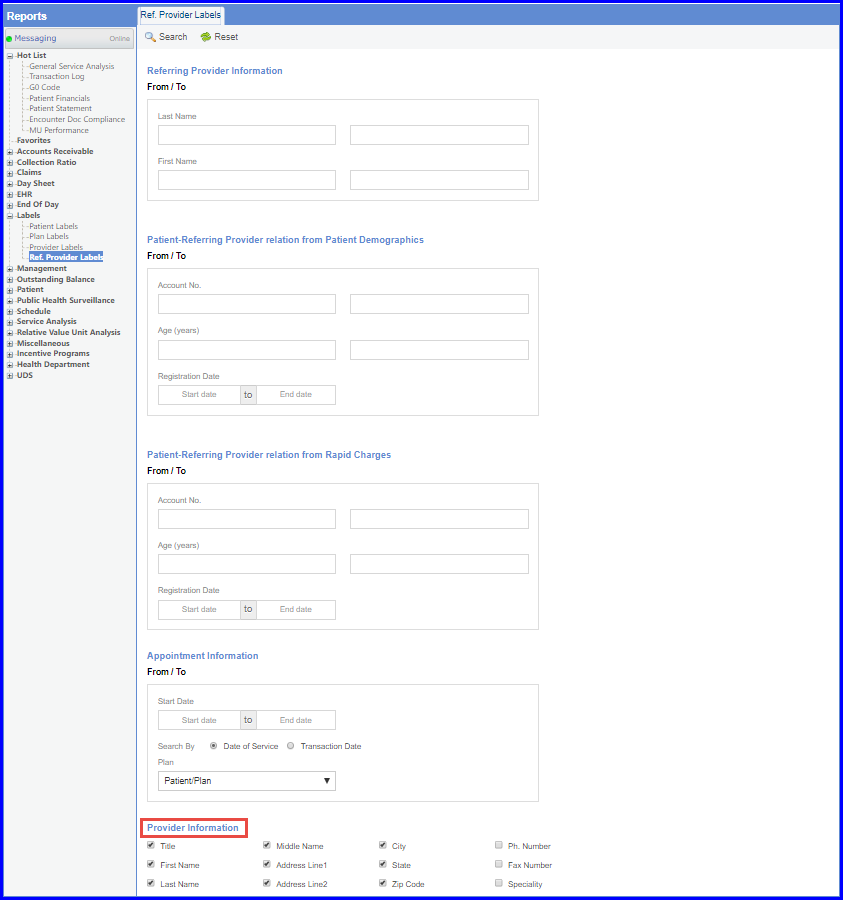
To include all plans on the label-printout click the ‘Print All’ button. Else, select the box next to the desired plan(s) and click the ‘Print Selected’ button.