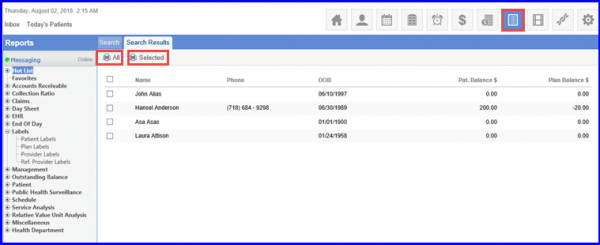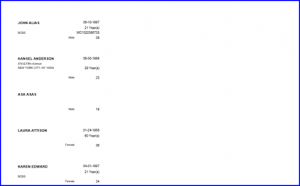What are Patient Labels?
Patient labels can be used for mailings to a patient for various purposes. For example; prescription refills, reminders, marketing of the practice’s services etc.
Follow the workflow above to land on the ‘Patient Labels’ screen. Patient information required to be printed on the label can be modified by using the checkboxes in the ‘Patient Information’ section.
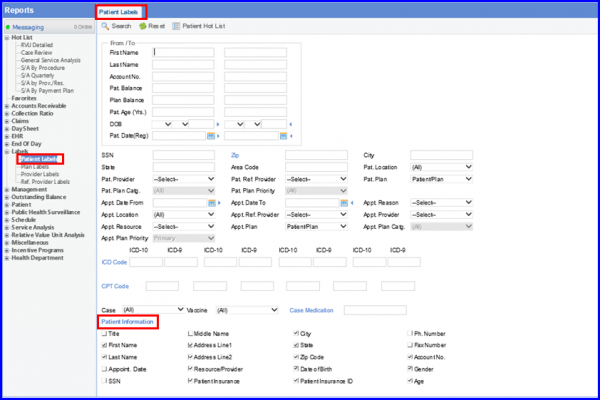
Patients for whom labels are required to be printed can be identified on in two ways.
Go to the ‘From/To’ section. Columns on the left are designated for the patient who the mail is from. Columns on the right are designated for the patients whom the mail is sent to.
Enter in personal identification information and click ‘Search’ to search for patients within the search criteria.
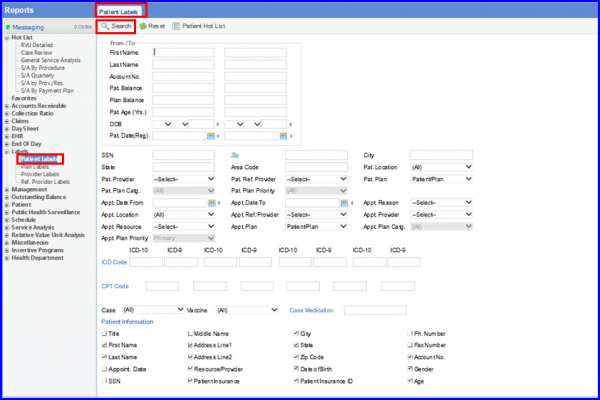
Click ‘Patient Hot List’ button to select from patients on a user’s hot list; that is, 15 most recent patients interacted with on the application.
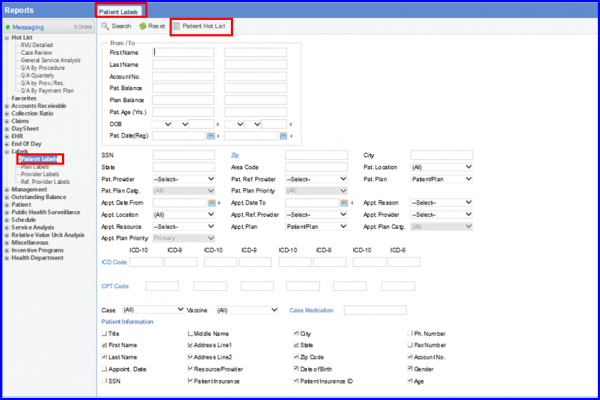
To include all patients on the label-printout click the ‘All’ button. To include only specific patients on the label-printout, enable the checkbox next to the required patient(s) and click the ‘Selected’ button.