What is a Summary Report?
The Summary report shows the charges, payments, adjustments and transfers information broken down by Plan and by Patient Responsibility. This report shows totals only.
Follow the workflow above to land on the ‘Summary’ screen.
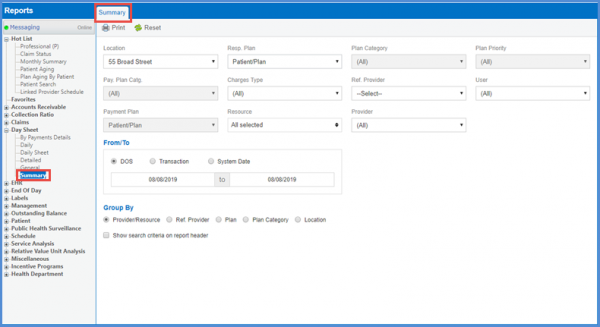
Data can be searched according to the following:
- Location
- Provider
- Plan
- Reference Provider
This can be done by using the drop-down menus. User’s selections in these fields modify what data is generated and displayed in the reports.
Also, users can also select to group data by the following:
- Location
- Payor Mix
- Provider
- Reference Provider
- Resource
This determines the manner in which that the data is organized in the report.
